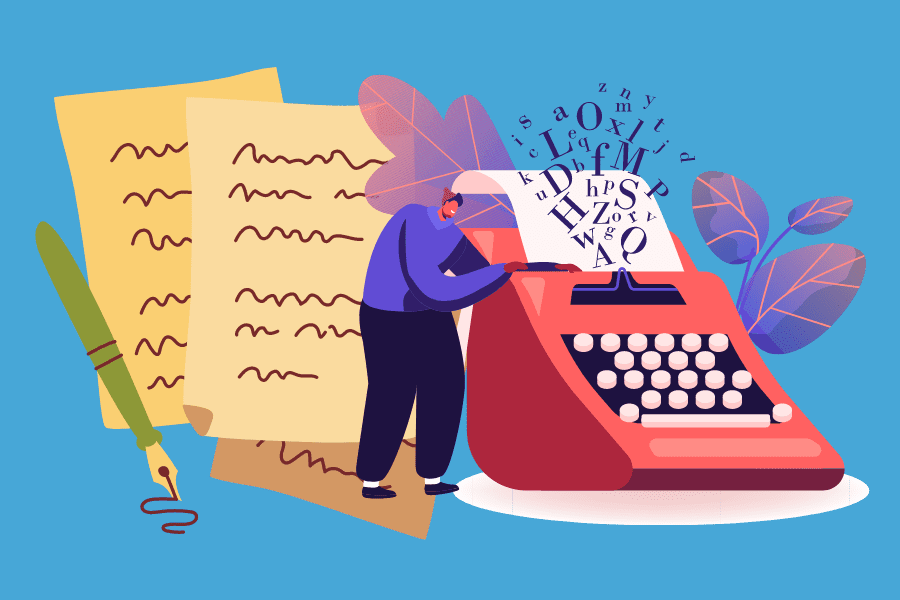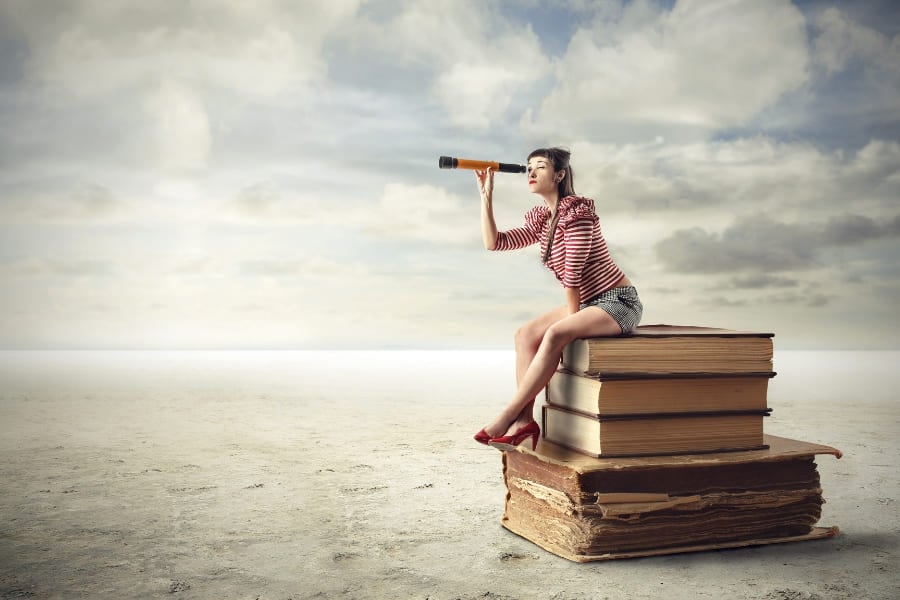Brian Kurtz once wrote, “you can’t beat a swipe file for deep insight and inspiration.”
It’s little wonder then why writers, bloggers, copywriters, students, and creatives from all fields use swipe files to fine-tune their writing skills and brainstorm fresh ideas.
But what is a swipe file anyway?
How can it improve your writing and content creation?
And how the heck do you create one?
Let’s dive in and find out…
What is a Swipe File?
A swipe file is a collection of writing examples — email subject lines, landing pages, sales pages, banner ads, breathtaking blog or social media posts, headlines, and any other compelling copy — that can be used to inspire your writing and boost your skills.
The idea of the swipe file originated in the copywriting world, and some say legendary copywriter Gary Halbert coined the term.
Back in the day, good copywriters collected clippings with marketing strategies like sales letters, headlines, print ads and other types of copy that had worked well in the past and placed them inside a physical folder. When these writers needed to create a new piece of content, swipe files gave them something to lean on.
But a swipe file isn’t just for the quick-witted copywriter anymore.
It’s a wonderful tool every writer should have in their toolbelt, whether they’re a:
- Savvy student pumping out essays
- A crafty content marketer carefully shaping a marketing campaign
- Or a fiery freelancer writing assignments for clients
The bottom line: If you’re a writer, artist, or any other type of creative, your swipe file is like having an inspiration cheatsheet.
What a Swipe File is NOT
We’re not talking about copying. You never take somebody else’s words and put them into your writing. That’s plagiarism.
What we’re talking about is analyzing good writing and discovering the underlying principle — the hidden technique behind it. It saves you time, and the output is almost always better.
Sure, you can create something truly original and hope it will click. But, as Charlie Munger said:
“I believe in the discipline of mastering the best that other people have ever figured out. I don’t believe in just sitting down and trying to dream it all up yourself. Nobody’s that smart.”
Cultivating a swipe file is like taking private lessons from your writing heroes. And you don’t have to pay for it.
Just devote some time and be diligent.
How Can Swipe Files Improve Your Writing?
The web is filled with great quotes, tips, and tricks for improving your writing skills. But it’s the simplest piece of advice that’s often ignored by writers:
Practice.
Deliberate practice speeds up your learning and makes your progress visible.
And that’s where swipe files shine.
When your best examples are collected in a swipe file, you can easily access and study them (more on that in a moment).
The result?
- You learn how to cultivate your brand, voice, and unique style.
- Writer’s block becomes a thing of the past.
- You complement the theoretical with hands-on training. Books on writing can help you comprehend writing techniques, but studying successful content “in the wild” allows you to see how others have put those techniques into practice.
- You shorten your writing process, which allows you to write faster and be more productive (translation: earn the big bucks writing, faster.)
The list goes on and on.
What are Some Swipe File Examples?
In a moment, we’re going to look at a few different examples of swipe files. But before we do, a quick note:
This is what we will do in each of the following swipe file examples. We’re going to ask: “Why does this work? Why is it a great example?”
By answering these types of questions, we’ll be better able to apply their techniques in our own writing later.
Headline Swipe File Examples
A ready-made headline formula can be a wonderful help when you need to write headlines. But analyzing and understanding how a great headline is created can be an eye-opening experience, empowering you with the skill to create your own headlines.
When analyzing a headline, try to understand what it’s doing to grab your attention. What’s in it that makes you curious?
Let’s look at three examples:
Swipe-Worthy Headline #1
6 SEO Mistakes That’ll Make Google Hate You Forever
This headline from Jon Morrow is an example of a “threat” headline, which is a type of headline that implies you’ll avoid some kind of pain by reading it.
Why does it work?
- It awakens anxiety. You could write something like “6 Proven SEO Tactics”, but the dose of uneasiness the headline causes gives it a better chance of being clicked.
- Power words. The use of power words like “mistakes”, “hate”, and “forever” make the headline stand out.
- Number psychology. Numbers in headlines make humans more prone to click. It’s scientifically proven.
For reference, here are some more “threat” headline examples:
- 298 Filler Words That Rob Your Writing of Its Power
- Why You’ll Never Reach Your Writing Goals in 2024 (Unless…)
- 5 Crippling Beliefs That Keep Writers Penniless and Mired in Mediocrity
Swipe-Worthy Headline #2
How to Create a Writing Portfolio That’ll Wow Potential Clients
On the opposite end of the spectrum, there are “gain headlines,” which lure readers in with the promise of a benefit.
In this example, Smart Blogger’s editor created a headline promising readers the ins and outs of crafting a portfolio that wins clients.
Why does this headline work?
- Its benefit is clear. Want to know how to create a writing portfolio that works like magic? Click the headline and find out.
- Proven formula. “How-to” headlines are tried and true. Readers know exactly what to expect: a step-by-step blueprint for creating a writing portfolio.
- As in the earlier example, this headline captivates the reader by using power words.
Here are a few more “gain headline” examples:
- How to Become a Freelance Writer, Starting from Scratch
- 57 Metaphor Examples That’ll Pack Your Prose With Persuasion
- 55+ Literary Devices & Techniques That’ll Elevate Your Writing
- 16 Content Marketing Tools You Can Use To Blow Up Sales
- 10+ Super SMART Goal Examples (& A Handy Template)
Swipe-Worthy Headline #3
The last type of headline we’ll discuss is one that takes a contrarian view on a topic. In the example above, Jon’s headline tackles the notion that it’s best to choose a niche with little-to-no competition.
Why does it work?
- It’s controversial. A common belief held by many is you should avoid saturated niches. Both supporters and opponents of this view are likely to click.
- There’s a hidden benefit. The headline implies you’ll learn how to choose a good niche for yourself.
- It uses CTR (click through rate) boosters. The parentheses make the headline even more clickable.
Here are a few other headlines that challenge conventional wisdom:
- The “Content is King” Myth Debunked
- Why the Story of the Starving Artist Needs to Die
- Why I’m Spending a Fortune on Facebook Ads During Coronavirus
Email Swipe File Examples
Now let’s look at a few email swipe file examples (and why they’re swipable).
Up first is an email from Carol Tice:
Swipe-Worthy Email #1
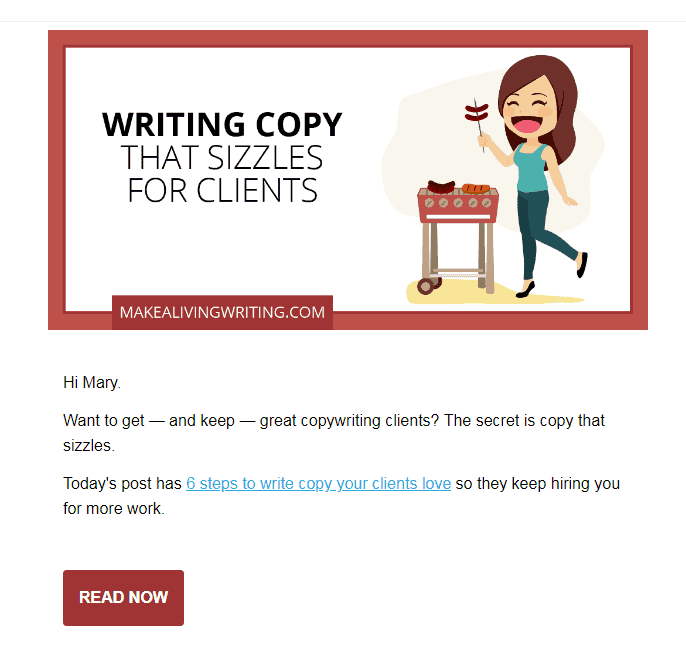
Why is this a good email?
- It has a clear goal. The reader knows the purpose of this email is to encourage them to read a blog post.
- Shows why the reader should care. There’s a promise the reader will learn how to improve their copywriting skills.
- Addresses the reader’s hesitation. The reader might be afraid that going through the post will take too much time. But the email states that there are only 6 steps. Seems easy, right?
- Short and to the point. There’s no fluff. The content of the email is bare bones. The author, Carol, shows she appreciates the reader’s time and gives only the most important information.
Next is an email from Steli Efti of Close CRM:
Swipe-Worthy Email #2
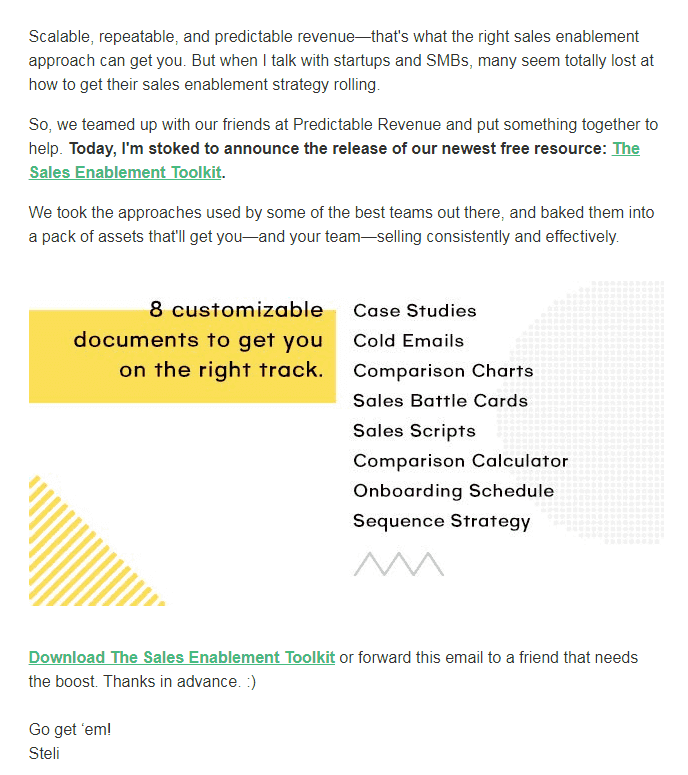
Why is this a swipe-worthy email?
- The goal of the email is clear. Steli is encouraging the reader to download a free toolkit.
- Gives a reason to care. The email briefly, but clearly, explains the benefits of the resource.
- Promises to save the reader time. By compiling several approaches from several different teams, the email implies the hard work has already been done for the reader.
Our final example comes from Henneke of Enchanting Marketing:
Swipe-Worthy Email #3
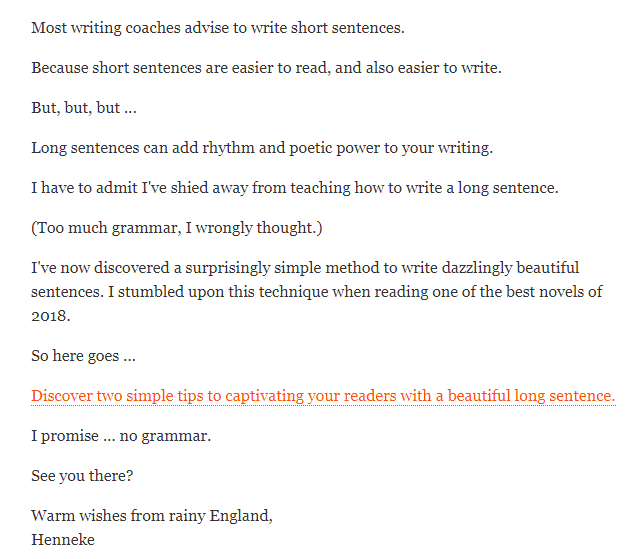
Why is this a good email?
- Clear goal. The reader recognizes quickly that it’s an invitation to read a blog post.
- Stirs a little controversy. By saying there’s a problem with a piece of common advice, Henneke makes the reader even more curious about the post.
- Easy-to-understand benefit. What writer doesn’t want to learn how to captivate their audience?
- Promises simplicity. The promise that the tips are “surprisingly simple” (and there’s no talking about grammar) sweeps the reader’s hesitation away.
Save good email examples like these in your swipe file. Whenever one finds its way into your inbox, file it away.
Okay, so we’ve answered the basic questions about swipe files. We’ve even given you several great examples of headlines and emails (and explained why they were worth swiping).
Now for the big question…
How Do You Create a Swipe File?
Obviously, having a physical swipe file like copywriters from decades ago isn’t practical.
You need something in a digital form — and preferably something you can access from all your devices, not just on your laptop or desktop.
Here are 5 tools you can use to create your swipe file:
1. Pinterest
You may think Pinterest is only suitable for gathering images, infographics, and quotes, but it’s also great for articles and blog posts. If it has a URL, you can “pin” it.
You can create several boards, and you can add several sections to each board. It’s perfect for swipe files. Plus, it’s free to use.
2. Trello
Mainly known for its task management and Agile/Scrum/Kanban friendly features, Trello is very flexible.
Think of it like a virtual corkboard where you can pin different lists. Each list can consist of various cards with screenshots, photos, and attachments from multiple sources.
Trello is free, but it also has business plans for advanced users.
3. Evernote
Possibly the most well-known tool for swipe files, Evernote allows you to create notebooks or even collections of notebooks called “stacks.”
Each notebook works as a ring binder; in it, you can collect notes in the form of clipped web pages, articles, and images.
Evernote’s basic plan is free. Their premium plan is $7.99/month.
4. Pocket
Pocket allows you to save images, videos, articles, blog posts and more. Using tags, you can organize content of your Pocket into different categories.
Its free account will cover most every writer’s needs, but if you need to “go premium” it’s $4.99/month.
5. Gmail/Google Drive
Yep, Gmail. You can create a separate Gmail account (it’s free) and use it to save interesting newsletters, sales copy, email marketing emails, etc. As an added bonus, having a separate Gmail account will help you avoid messing up your daily, personal inbox.
Any of these tools can work, but depending on your preferences and needs, you might prefer some tools over others.
To walk you through an example, we’ll create a swipe file using Pocket.
How to Create a Swipe File Using Pocket
To create your Pocket account, go to getpocket.com and sign up:
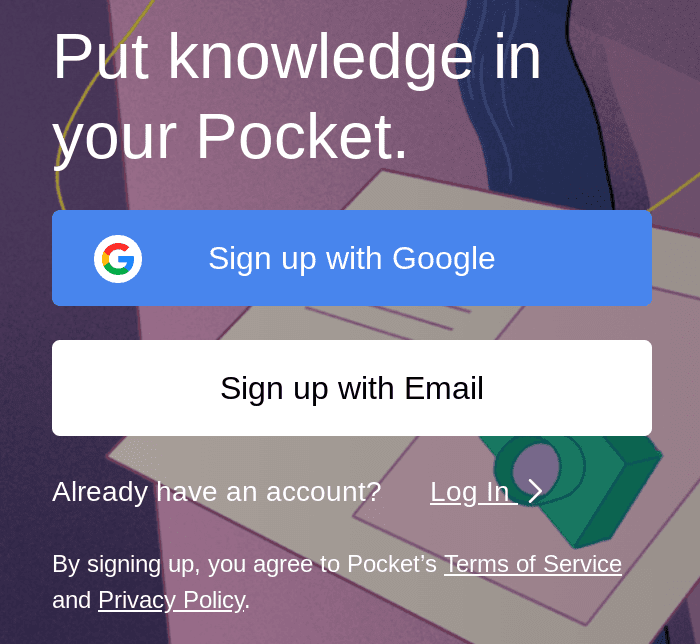
Next, download the Pocket extension for your preferred browser. Pocket offers extensions for Google Chrome, Safari, Opera, and Microsoft Edge. If you use Firefox, Pocket is built right in.
(You can also download Pocket’s mobile app for Apple, Android, and Amazon, so you can add to your swipe file while on the go.)
Then, whenever you come across a swipe worthy piece of content, click on the Pocket button to save it to your list.
A little window will pop up, allowing you to add a tag (Example: “opening”) to the content:
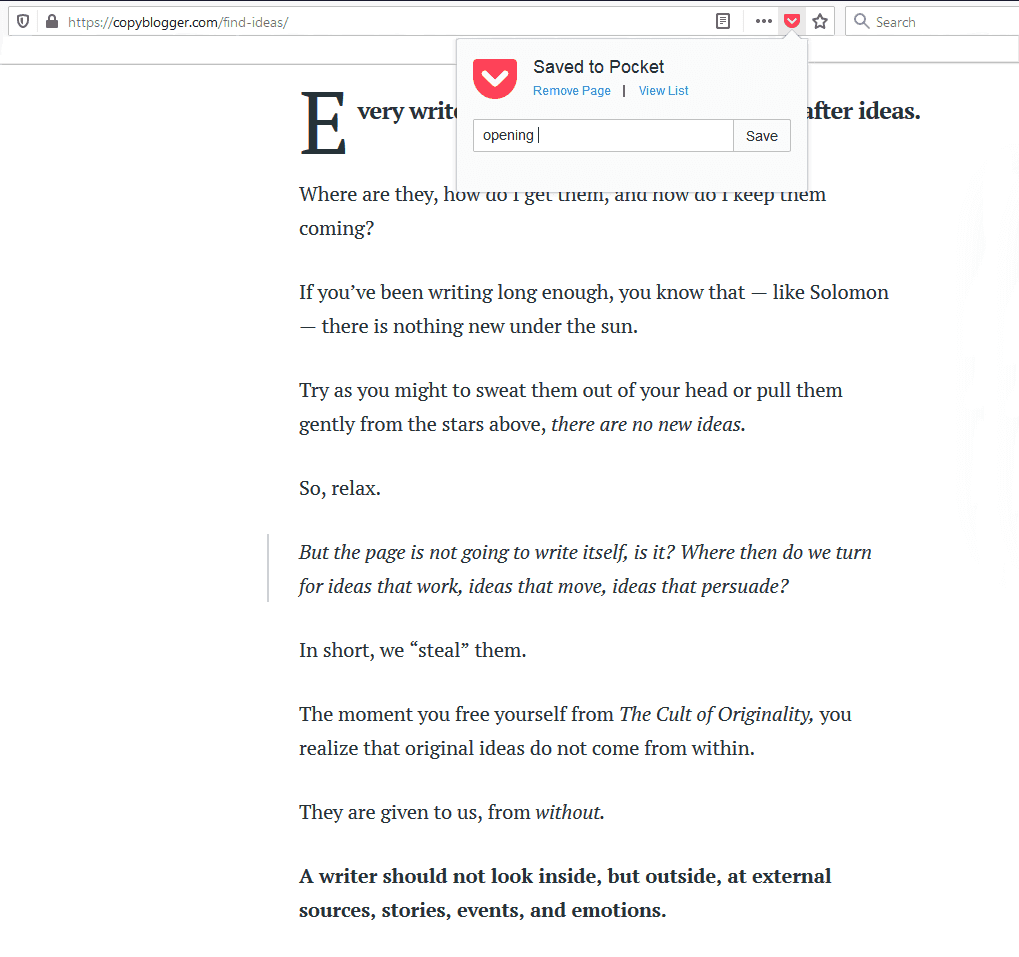
Now, let’s say you’re writing a new article.
You feel stuck and don’t know how to write the opening. All you have to do is go to your Pocket and choose “opening” from your list of tags. All the articles you labeled “opening” will show up.
Read them, analyze, and find inspiration.
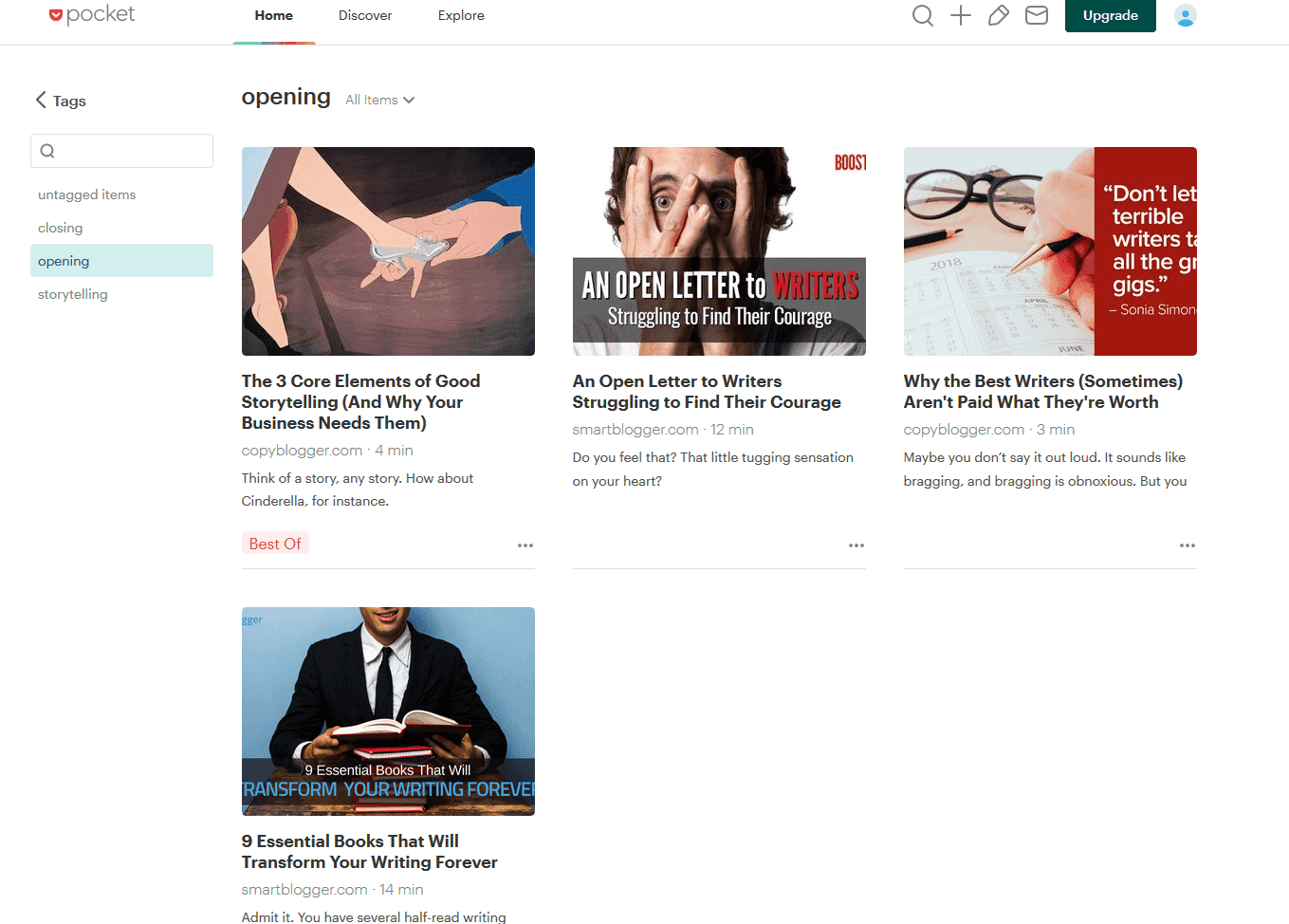
With Pocket, you can highlight parts of the article that are most relevant for your swipe file. You can also share items with a friend.
Pocket integrates with over 500 apps including Twitter, Buffer, Facebook, and Flipboard. So when you find something that’s worth swiping on whatever social media platform you’re cruising through, you can effortlessly save it to Pocket. No-fuss.
All your content will be saved for offline use, so you can access saved items while you travel.
And the best thing? As mentioned earlier, it’s completely free. Pocket does have a premium version, but for the purpose of creating a swipe file, the free account will be more than enough.
The only potential problem with using Pocket for your swipe file is its lack of email support. You can send a link via “email to Pocket” and it will be saved to your list, but you cannot save the content of an email to Pocket.
So, if saving the contents of an email is a deal-breaker for you, try Evernote. Email forwarding is included as one of its premium features ($7.99/month).
What Else Can I Swipe?
Honestly? Anything:
- Parts of a blog post (openings, closings, subheads);
- Pieces of content demonstrating canny use of power words, sensory words, transitional phrases, or bullet points;
- Graphics or photos;
- Quotes;
- Statistics and research or a compelling case study;
- Tweets or other social media posts (you could create a whole social media swipe file);
- Great copy you see in a punchy a pop-up, or a persuasive Facebook ad (you can find these in the Facebook Ad Library!), sales page, landing page, or homepage;
- Pieces of content using a copywriting formula like AIDA, FAB, or PAS;
- Excerpts demonstrating great storytelling skills.
In other words:
If it inspires your writing, add it to your swipe file.
Let Your Swipe File be Your Gold Mine
Creativity is often mistaken for being haunted by a mythical muse. People believe the lucky (and most creative) ones are just being visited more often.
But in reality, creativity has much more to do with establishing good habits like writing every day, practicing your editing skills, and collecting and studying examples of good writing.
So, choose one of the tools we mentioned. Start saving things that inspire you.
And the next time you hit a creative barrier, don’t panic. Just open your swipe file.
It’ll help you smoothly cut right through it.