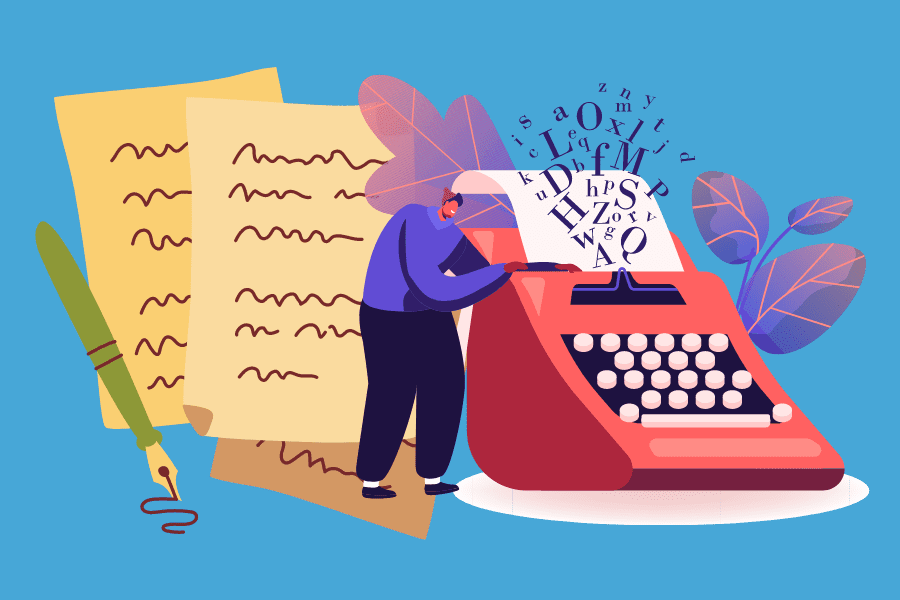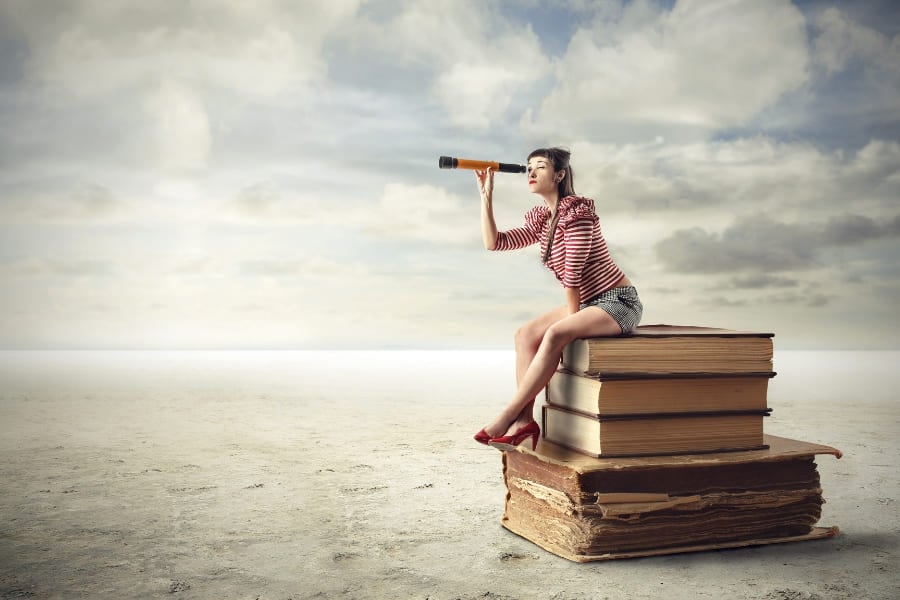Ever wondered how much it really costs to run a successful blog?
Get ready for a shock.
I spend $285 per month to run my website and podcast.
(Cue the collective gasp.)
Of course, whether you need to spend that kind of money depends on your goals.
If you’re running a blog purely for fun, you can get most of what you need for free.
But if you’re trying to make money blogging – or if you’re simply serious about building a popular blog – you can’t do it on freebies alone.
Too many bloggers, though, refuse to invest in their efforts at all – even to buy their own domain name – and then wonder why they can’t grow their following or struggle to get taken seriously.
Others sporadically invest in their blogs, but fail to track what they spend, leaving no financial barometer by which to measure their return on investment.
But whatever your goals as a blogger, you’d be smart to get some clarity around what it’ll cost to achieve them.
So here’s the big question:
How much should you spend, and what should you spend your money on?
How to Create Your Ideal Blogging Budget
The truth is that there is no “one size fits all” budget that will suit all bloggers.
The right amount of investment depends on your goals, available income, and comfort level.
That’s why this guide is broken down into three categories – the Bare-Bones Blogger, the Serious Hobbyist, and the Blogpreneur:
- The Bare-Bones Blogger blogs for fun and wants to keep costs to a minimum.
- The Serious Hobbyist has committed to growing their blog but it’s not their full-time job (yet). Like any keen hobbyist they don’t mind spending money to enhance their enjoyment or success.
- The Blogpreneur is not just a blogger but a business owner. They can justify any expense that increases profits – either in the short term or further down the line.
Choose the track that’s right for you and use our downloadable Blog Budget Calculator to start tracking – and planning – your spending.
Let’s see how the costs break down.
Hardware
Bare-Bones Blogger: A Basic Laptop
If you’re an existing blogger, chances are that you already have a suitable desktop computer or laptop. But if you just started blogging, this is likely to be an essential investment.
These days a low-end laptop is no more expensive than a desktop computer and the extra flexibility of being able to work on the move (an essential part of the blogging lifestyle!) makes one an obvious choice.
A basic laptop ($250 upwards) is certainly up to the task of maintaining a simple blog, although it likely won’t be suitable for anything that requires a lot of memory or processor power – editing large video files for example.
Another option for the budget conscious blogger is a Chromebook (starting at $199) which relies almost entirely on Google’s web-based applications and storage.
Serious Hobbyist: A Powerful Laptop
True hobbyists who are ready to take their blogs seriously need to maximize efficiency, flexibility, and functionality.
This means a more powerful laptop – with more memory, more processor power, and a bigger screen.
A high-end laptop will make it easier to run multiple applications without a noticeable impact on performance and video editing and rendering will be far less painful. It will also likely have a better quality webcam and built-in microphone allowing higher quality video calls, Google Hangouts and webinars.
The choice between a Windows-based laptop or a Mac is more a matter of personal preference than one of function or capability. Macbooks tend to be more expensive than their Windows-based equivalents, but are arguably easier to use and require less technical knowledge to maintain.
A more powerful laptop will cost from $800 to $2,000, depending on brand and features
Blogpreneur: Additional Tools and Accessories
If your goal is to make money from your blog, creating high-quality multimedia content is almost essential.
If you’re a food blogger, that means you have to take excellent food photos. If you’re branching into vlogging (video blogging), your videos must have great sound and lighting.
If you plan on adding a podcast to your blog, then audio quality is paramount.
And as a result, you’ll need to purchase additional hardware.
High-Quality Camera and Additional Lenses
Some smartphones have great cameras, but very few give you the flexibility a digital camera with detachable lenses offers.
If your blog requires great photography (food blogs, craft blogs, design blogs, etc.), then invest in a camera and additional lenses that help you capture beautiful, sharable photos – it can make a huge difference if your goal is to create viral content.
The Canon “Rebel” range of DSLR cameras (e.g. the Rebel T3i) is very highly regarded and all models are also capable of shooting short, ultra high quality videos.
While I’m no food photographer, the quality of our food photos on Girls Gone Sporty improved drastically after we purchased a quality camera and an ultra-wide-angle lens.
You can see the difference when comparing a photo I took with my smartphone of an angel food cake recipe, and a photo I took with our camera of personal caprese salads.
High-Quality Microphone
Have you ever watched a video or listened to a podcast, and all you hear is an echo, the podcaster’s breath catching the microphone, or undulating volume? Poor sound quality is a major turn-off for most people when it comes both audio and video content.
The type of microphone you need to solve this problem varies significantly based on the content you’re producing, but aim for quality. For instance, we use a Heil PR-40 ($327) for our High Impact Blogging podcast, and a Samson AirLine Micro Wireless Earset System ($227) for our exercise videos.
Granted, we went all-out on the best microphones we could buy, but that doesn’t mean you have to spend as much as we did. The Audio-Technica ATR2100USB is a good option for interviews and vlogs if you’re sitting at your computer, and it only costs $60.
High-Quality Video Camera and Webcam
Like your digital camera and microphone, the video camera or webcam you select should be based on the type of content you’re creating.
If you’re doing Google Hangouts, vlogs, video podcasts, or Skype interviews, go ahead and purchase an HD webcam – it blows the quality of your built-in webcam out of the water.
We bought the Logitech HD Pro Webcam C920 for $99 (now available for about $70), and you can see the difference it makes during our Hangouts – my video quality is far and away crisper than that of my interviewees.
Likewise, if you plan on filming activities, events, exercises, or programs, retire the smartphone video camera and use a quality, HD option that films up to 1080p – the highest quality streamable on YouTube.
For short video your digital camera might work just fine – particularly if you have one of the newer DSLRs described above. But if you’re shooting longer videos that need to be super high quality – e.g. videos delivered as part of a premium product you sell from your blog – then you’ll need to invest in a dedicated video camera.
There are numerous options – Sony and Canon are market leaders – but expect to spend £1500 – $2500. Here’s a good roundup of semi-pro video cameras from Epfilms.
Light Boxes and Tripods
It’s one thing to have a great camera; it’s another to have great light and a steady hand. If your content is focused on photography or videography, supplement your still and video camera purchases with light boxes and tripods to improve your lighting and steady your picture.
We purchased a very basic light box set and tripod from Amazon, and they’re working just fine. Alternatively, there are a number of guides on the web explaining how to create a guerilla lighting rig for $100 or less. Here’s one from Real SEO.
At the upper end, a professional lighting rig could cost thousands of dollars.
Hosting, Tools and Software
Bare Bones: Domain Name and Basic Hosting
I can’t emphasize this enough – go ahead and invest in a domain name. I know it’s easy to set up a free blog on Blogger or WordPress.com, but there are two primary drawbacks to this approach.
First, you’re not in control of your content – if Blogger shuts down tomorrow, you could lose everything you’ve created, with no way to recover it. Second, your URL includes “.blogspot.com” or “.wordpress.com,” which makes it harder for people to remember the name and takes away some credibility.
Domain names usually cost around $10 per year, and you can often find discount codes to reduce that price significantly. For instance, we recently purchased the domain name “BlogWellSummit.com” from GoDaddy for just $2.17 because we found a discount code.
Remember that when you buy your own domain name and manage your own blog, you do have to pay for hosting.
There are free WordPress hosting options available, but reputable companies like SiteGround (affiliate link) are known for quality service at an affordable price, and you can get started with shared hosting for just $7 per month – that’s about the price of a Starbucks coffee.
Serious Hobbyist: Upgraded Hosting, Custom Email, Email Marketing Service
Basic hosting is great for the beginning blogger but if you want better reliability and performance from your blog, you might want to consider an upgrade.
WPEngine (affiliate link) is probably the highest-regarded shared hosting service for WordPress blogs, and you can try it risk-free for 60 days, before paying $29 per month to host a single blog.
Even if you’re not ready to upgrade your hosting service yet, there are two other things the serious hobbyist blogger should do.
First, you should make sure you have a custom email address. If your blog is hosted at www.dancingdaisies.com, your email address should be yourname@dancingdaisies.com. This gives you instant credibility when networking and making connections. You can set-up your own custom email address through Gmail by paying $5 per month through Google Apps for Business.
Second, you want to make sure you set up an email marketing solution for managing your email list. The sooner you do this, the better. Even if you have no intention of turning your blog into a business now, if it starts growing substantially, you might change your mind. It’s better to anticipate success in advance, than try to scramble after it down the line.
Services like AWeber (affiliate link), iContact, and Constant Contact each have monthly subscription plans, but I’m personally a big fan of Mailchimp. Your first 2,000 subscribers are free, so you can send up to 12,000 emails per month to fewer than 2,000 subscribers for absolutely nothing. After you hit the 2,000-subscriber mark, the pricing does creep up quickly, but at that point you can research other options and decide which provider makes the most sense.
For a paid service you’re looking at $20 upwards depending on your subscriber numbers.
Almost all of these services make it easy to import and export email lists, so it shouldn’t be difficult to transition from one to another.
Blogpreneur: Premium Plugins and Security Certificates
Many useful plugins, such as Akismet, and ease-of-use services, including as Buffer, InLinkz, PicMonkey, and Rafflecopter, offer free versions that meet the basic needs of the typical blogger.
Once your blog is making money, though, it’s worthwhile to look at the paid versions to see if they can make your life easier. For instance, we started paying for the upgraded version of Buffer because it was more time-effective to schedule social media posts once per week (the free version limits how many updates can be scheduled in advance.)
We also upgraded to paid versions of ScheduleOnce and PopUp Domination – both have been undeniably beneficial to our business. ScheduleOnce has made scheduling meetings with clients and interviewees across time zones seamless and headache-free. It’s $19 per month, but it’s been well worth it.
PopUp Domination has boosted our email opt-ins by more than 100% in just three months. We bought the Pro version for a one-time fee of $97 to cover unlimited websites, but for a single site it costs just $47 as a one-time fee.
Once your blog becomes a business – in other words, you’re making money – you’ll need to pay $5 per month for the Akismet comment spam service to help prevent spam from flooding your comment section.
If you set-up a store through your blog, you absolutely must make sure the payment transactions are secure. Some plugins and services, including PayPal, ensure this, but others don’t.
Depending on how you set-up your store, you may need to purchase an SSL (secure sockets layer) certificate to create a secure connection between the client and the server. These typically cost less than $50 per year.
Contracted Services
Bare-Bones Blogger: Custom Logo and Header
Even for the minimalist blogger first impressions are important and your blog logo and header are an important part of your brand.
Too many bloggers keep the default design provided by their blog theme and this results in a blog that looks like a hundred others.
You can create a simple logo for your blog with careful choice of font and color or use Canva and PicMonkey to create your own graphic header.
But even a bare-bones blogger can benefit from the help of a professional designer.
The good news is, it doesn’t have to cost much. Check out Etsy for pricing on custom blog header and logo design. Typically, it costs less than $50 for the one-time service.
Serious Hobbyist: Additional Custom Design
Beyond your logo and header, there are lots of other customizable design elements that can bolster your blog. From social media headers to backgrounds and blog templates, you’ll want to create a seamless look that reflects your image across your blog and social channels. You can pay for custom design of each individual element, or you can purchase a package up-front.
The cost of custom design varies significantly depending on who you work with and what you’re purchasing. You can get individual elements for $10 from some Etsy shops, or you can pay for an entire design package for hundreds of dollars.
Just be careful about who you enlist as your designer – ask for references and samples of work before you sign-up, and make sure you know exactly what you’re paying for. You don’t want to shell out tons of money and end up feeling disappointed by the work.
Blogpreneur: Development and Assistance
Once you’re making money with your blog, it’s important to understand that you can’t do it all. To serve your audience more effectively, you need to focus on the things you’re best at, and start delegating and contracting out other work.
The best way to go about this is to think about which tasks feel hard, frustrating, or never-ending. Which things don’t you enjoy? What’s taking away from the time you’d like to invest in your favorite parts of your blog?
For instance, if you’re constantly bombarded by emails and having a hard time managing your schedule, you might want to contract with a virtual assistant – a typical cost might be $100 a month.
If you’re trying to develop a new program to provide better resources to your readers, but you’re having a hard time updating your blog throughout the process, you might want to hire a few freelance writers.
If you feel like you’re banging your head against the wall trying to put together a store for your blog, or you’re frustrated by the plugins you’re using, you might need to contract with a web developer.
And if social media seems to be taking up most of your time, look into working with a freelance social media manager.
In all my interviews with successful bloggers, bringing in external help seems to be one of the most difficult steps for people to take. But even if you’re not ready to hire someone yet, it’s important that you start preparing for the eventuality.
Training and Education
Bare-Bones Blogger: Books
When you’re just starting out, study as much as you can for free.
Heck, just browse around Smart Blogger for an afternoon. You can learn the basics of how to write a blog post, how to improve your writing by incorporating power words and sensory words, how to edit your work, and more.
You can also check out YouTube, Facebook groups, and forums, but don’t shy away from buying a few books too.
For example, if you want to master social media, check out Jab, Jab, Jab, Right Hook by Gary Vaynerchuk. Ask other bloggers which books they swear by – in fact here’s a recommended reading list from the Smart Blogger team.
Serious Hobbyist: Blog Audits, Trainings, and Conferences
If you’re serious about improving your blog, even as a hobby, you’ve got to improve your craft. This doesn’t mean you need to pour money into education, but you should budget for a blog audit, a few trainings, or maybe even a conference.
With a blog audit, someone comes to your blog with fresh eyes and gives you a point-by-point analysis of the things you’re doing right and the things you’re doing wrong.
It can be pretty brutal to hear the criticisms, but by taking them to heart and fixing them, you can significantly improve your following. You might have a trusted friend or fellow blogger who could perform an audit for free, but professional services are available for about $50 to $100.
In addition to a blog audit, seriously consider signing-up for trainings or conferences. Not only can you improve your craft, but you have the chance to network with other bloggers and pick their brains for tips and resources. I’ve learned more from other successful bloggers by asking questions and networking than I ever have from searching the Internet.
Conferences and trainings can add up, especially if you have to travel to the event. Look for options in your area, or find online schools and summits you can attend.
Blogpreneur: Coaching and Mentorship
Lebron James has a coach. Tiger Woods has a coach. John Lee Dumas, of Entrepreneur on Fire, has a coach.
The fact that these types of people enlist coaches to make them better should tell you something. The value of an outside source giving you feedback on how you’re doing and advising how to improve your craft is immeasurable. If you’re serious about getting better, making more money, and serving your followers to the best of your ability, at some point you’ll need to ask for help.
Coaching and mentorship can come in a variety of forms. You can join a mastermind group, pay for a business coach, or seek out mentorship from a blogger you admire and trust. You actually might be able to find a mentor for free – the SCORE website can connect you with someone in your area – but don’t be surprised if you have to pay for coaching from an expert in your field.
Mainstream business mentors may be able to help you improve your accounting system or set up a better payment system, but they probably won’t be able to help you navigate the fickle nature of an online audience. You’re going to need an expert blogger to help you improve your craft, and expert bloggers tend to be busy serving their own audiences.
When it comes time to hire a coach, set aside an hourly rate on par with that of other professionals – $50 or more per hour is a reasonable amount to budget for initially.
Download the Blog Budget Calculator
We’ve looked at the typical costs you’re likely to incur, as a Bare-Bones Blogger, a Serious Hobbyist and a Blogpreneur.
And while one of those descriptions will fit your situation better than the others, in practice every blogger is different.
The only way to get an accurate picture of your blog’s running costs is to create your own personalized budget.
So download our Blog Budget Calculator and discover the true cost of your blog – and work out what you need to spend in future.
Alternatively, if you’re logged into your Google account, you can select “Make a copy” to create an editable copy in your Google Drive.
Take Control of Your Blogging Costs
Growing a blog is tough work, especially when you consider the millions of other bloggers you’re competing with. But you don’t have to reinvent the wheel or spend hundreds of frustrated hours learning everything there is to know about web design and development. Rather, you need to be smart about how you spend your money, as well as how you spend your time.
Whether you’re a newbie blogger with almost zero budget, or a professional blogger who wants to make more profit, if your goal is to reach more people and share your story, making the right investments in your blog is crucial.
So why not download our Blog Budget Calculator and get started!
P.S. Let me know in the comments about any costs that are missing and we’ll update the spreadsheet so it becomes the definitive budgeting resource for bloggers on the web!