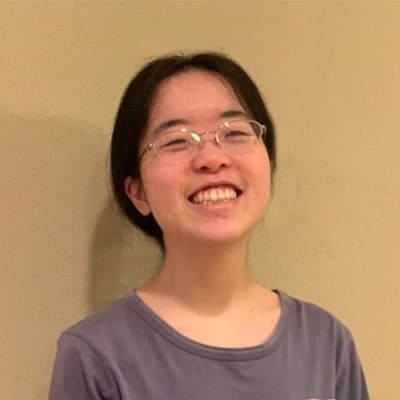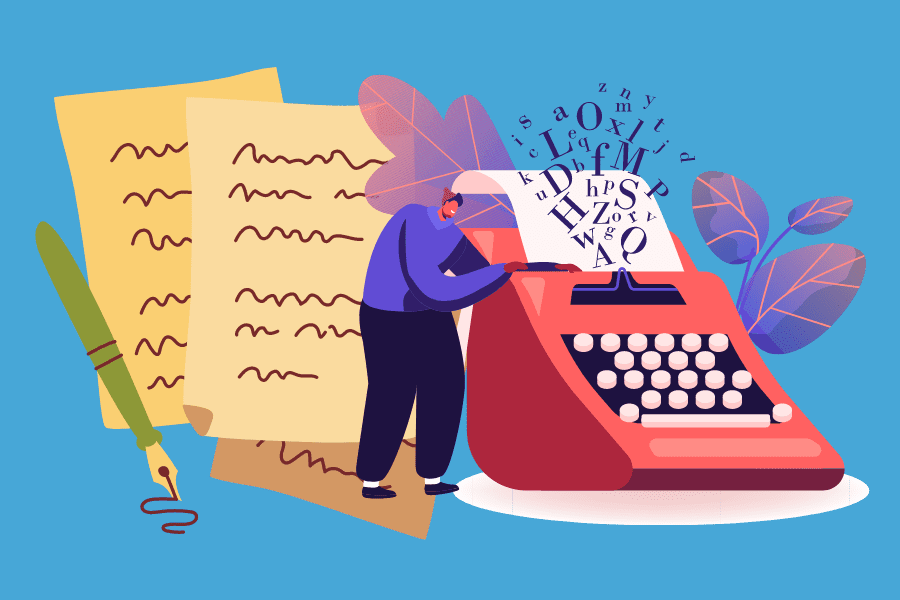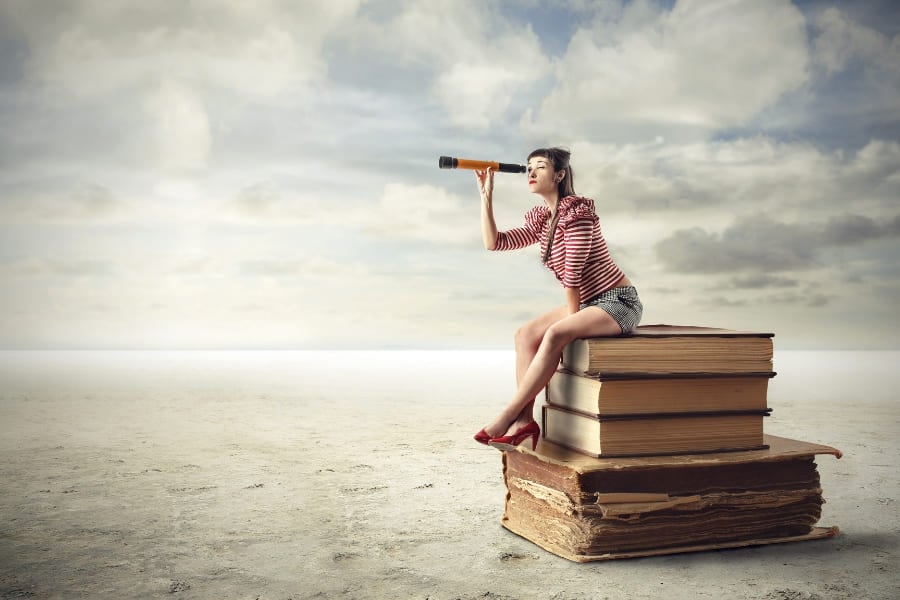As a freelance writer who has used LinkedIn extensively to find and connect with new clients, I understand the importance of LinkedIn impressions.
But if you’re a little confused about what LinkedIn impressions actually are, don’t worry.
In this guide, I’ll explain the different types of LinkedIn impressions, and give you actionable techniques to track and improve your own.
Let’s get started.

Understanding LinkedIn Impressions
So what is a LinkedIn impression?
An impression is counted every time your LinkedIn post or ad appears on someone’s feed. It’s a measure of visibility: the more impressions you have, the more times your content has been displayed to users — thus, boosting your brand awareness.
For example, if you share a social media post about the latest industry trends and it shows up in the feeds of 200 different LinkedIn users, that’s 200 impressions.
Now, notice that this number doesn’t tell you if people clicked or interacted with your LinkedIn post, but it does indicate that your social content is getting out there.
But why do impressions matter?
They’re the first step to understanding your influence and impact on LinkedIn. A high number of unique impressions means that your content frequently pops up in LinkedIn feeds, increasing your chances of engaging with your target audience.
It’s also important to distinguish impressions from other LinkedIn metrics, such as reach.
While reach refers to the number of unique users who see your content, impressions (including both organic and paid impressions) count how many times your content is displayed, regardless of whether it’s to the same user multiple times.
In a nutshell, LinkedIn impressions give you a snapshot of your content’s potential audience, helping you to understand how often your content is appearing on screens across the professional world.
This information provides valuable insight into the initial reach of your content, helping you gauge its potential impact.
3 Key Types of LinkedIn Impressions

On LinkedIn, you’ll find that not all impressions are created equal. Rather, there are 3 different types of LinkedIn impressions. Each offers unique insights into how your content is performing on the platform.
Understanding these different types of impressions can significantly impact how you approach your content strategy on LinkedIn.
By knowing what kind of impression your content generates, you can better understand your target audience, what appeals to them, and how to strategize to grow your social media presence.
1. Organic Impressions
These are the bread and butter of your LinkedIn presence.
Organic impressions occur when your post naturally appears in someone’s feed because they follow you or because their connections have interacted with your content.
For example, if you share an insightful article (or blog post) and it appears in your LinkedIn follower’s feed, those are organic impressions. They reflect the natural reach of your content within your network.
2. Paid Impressions
If you’re using LinkedIn ads, then paid impressions will be highly relevant to you.
These impressions happen when your LinkedIn ad content appears in the LinkedIn feed of users who don’t necessarily follow you.
This type of impression is crucial for campaigns aimed at expanding your reach beyond your existing network and targeting specific demographics.
3. Viral Impressions
These are a bit like hitting the jackpot in the LinkedIn world.
Viral impressions occur when your content is shared by users, and it starts appearing in the feeds of individuals who aren’t in your immediate network. It means your post has resonated so well with your audience that they feel compelled to share it, thus amplifying your reach exponentially.
However, viral impressions are often unpredictable and can’t be relied upon as a consistent strategy. Instead, focus on creating high-quality, shareable content that has the potential to generate a viral impression, while maintaining a consistent posting schedule to boost your regular organic and paid impressions.
How to Boost Your LinkedIn Impressions in 2024 (& Beyond)

Boosting your LinkedIn impressions starts with understanding your current standing and interpreting what these numbers mean.
So here’s a step-by-step guide on how to check, interpret, and ultimately enhance your LinkedIn impressions:
Step 1: Check Your Current Impressions
To get a clear picture of how your LinkedIn content is performing, it’s essential to start tracking impressions through LinkedIn Analytics.
To do so, click your LinkedIn page profile icon (or LinkedIn company page) at the top of your homepage. Then, under the ‘Manage’ section, select ‘Posts & Activity.’ This area is crucial as it holds all your shared content and its performance metrics.
Next, look for the specific post or article you’re interested in, and then click on either the number of impressions listed in the lower-left corner or ‘View analytics’ in the lower-right corner. This action will open the door to a wealth of data about your content.
On the Post analytics page, you’ll see different sections depending on the post type. These include ‘Discovery’, ‘Engagements’, and ‘Top demographics of unique viewers’ among others.
For articles, you can delve into ‘Article performance’ and ‘Top article viewer demographics’, while video posts offer insights into ‘Video performance’ and ‘Top video viewer demographics’.
Within the Engagements section, you can further drill down into reactions, comments, or reposts. This is where you can gauge how your audience interacts with your content.
Note that you have the flexibility to sort these analytics by reactions, comments, impressions, or reposts, providing a more tailored view of your content’s performance.
Finally, for a deeper analysis, use the search filters under categories like reactions, job title, industry, location, seniority, and company size. These filters can offer insights into who is viewing and engaging with your content.
Step 2: Interpret Your Impression Data

Interpreting your LinkedIn impression data is more than just looking at a number; it’s about understanding the story behind it.
LinkedIn Analytics offers a wealth of data to help you uncover this story.
High impression counts mean your content is being seen, but the real insight comes from digging deeper.
So, notice the trends that show up over time: are certain topics, formats, or posting times yielding more impressions? This can indicate what resonates with your audience and when they are most active.
For example, if your video posts on Thursday afternoons consistently garner more impressions, it suggests that’s an optimal time and format for your audience.
But what about the quality of these impressions?
It’s crucial to assess whether your content is reaching the right audience. This is where engagement metrics play a role.
So, compare your impressions with clicks, comments, and shares.
High-quality impressions should ideally lead to higher engagement rates. If you’re seeing lots of impressions but little engagement, it might be time to revisit your content strategy.
But what constitutes a good impression count on LinkedIn?
This depends on your specific audience size and industry benchmarks. A smaller, niche audience might mean fewer, but more targeted, impressions are more valuable. On the other hand, broader content might aim for higher impression counts.
Aim for steady growth in your impressions while keeping an eye on engagement to ensure your content is not just seen but also resonates with your audience.
Remember, the goal is to turn impressions into meaningful interactions and connections.
Step 3: Implement Strategies That Boost Your LinkedIn Impressions

Once you’ve gotten a handle on where you are through LinkedIn Analytics, the next step is to put your knowledge into action. So here are a few straightforward yet effective ideas to help you elevate your LinkedIn impressions and beat the LinkedIn algorithm:
- Enhance Your Content Quality: The better your content, the more likely it is to get shown and shared. Focus on creating informative, engaging, and relevant content that speaks directly to your audience’s interests and needs.
- Optimize Posting Times: Use the insights gained from your analytics to identify the best times to post. Adjust your posting schedule to align with when your audience is most active.
- Grow and Engage Your Network: An active and engaged network can drastically increase your content’s reach. Regularly connect with new professionals and engage in meaningful interactions on the platform.
- Experiment with Different Content Formats: Mix up your content types — try videos, images, polls, or articles. Different formats can attract different types of audiences and might lead to increased impressions.
- Encourage Engagement: Create engaging content that invites interaction, such as asking questions or encouraging opinions. Engaged users are more likely to share your content, leading to more impressions.
- Consider Paid Promotion: If your budget allows, explore LinkedIn’s paid advertising options to extend the reach of your most important posts or campaigns.
- Analyze Competitor Strategies and Industry Trends: Keep an eye on your competitors and industry trends. Analyzing what works for others in your industry can provide valuable insights for adapting your strategy to increase impressions.
- Master the Art of LinkedIn SEO: Optimize your content for search both within and outside of LinkedIn. Use relevant keywords, hashtags, and descriptive titles. LinkedIn SEO helps your content get discovered by users searching for topics related to your expertise.
- Collaborate with Influencers and Industry Leaders: Partnering with LinkedIn influencers or industry leaders for content collaboration or co-authoring articles can exponentially increase your content’s reach. Their endorsement can lend credibility and attract their followers to your profile.
By starting with a clear understanding of your current impressions and what they indicate, followed by implementing these targeted strategies, you can effectively boost your LinkedIn impressions.
Remember, consistency and quality are key to maintaining and increasing your visibility on the platform.
Time to Make Some LinkedIn Impressions!
Now that you know what LinkedIn impressions are and how to track and enhance them, you’re all set to make a real impact on the social media platform.
Just remember that it’s not just about numbers, it’s about making your presence on LinkedIn genuinely count.
So go ahead, apply these insights, and watch as your LinkedIn audience grow!