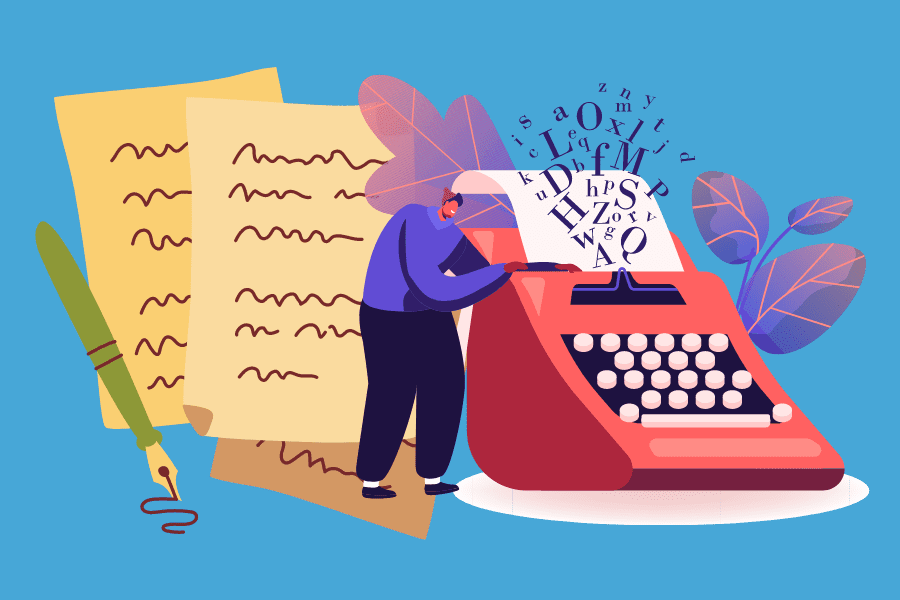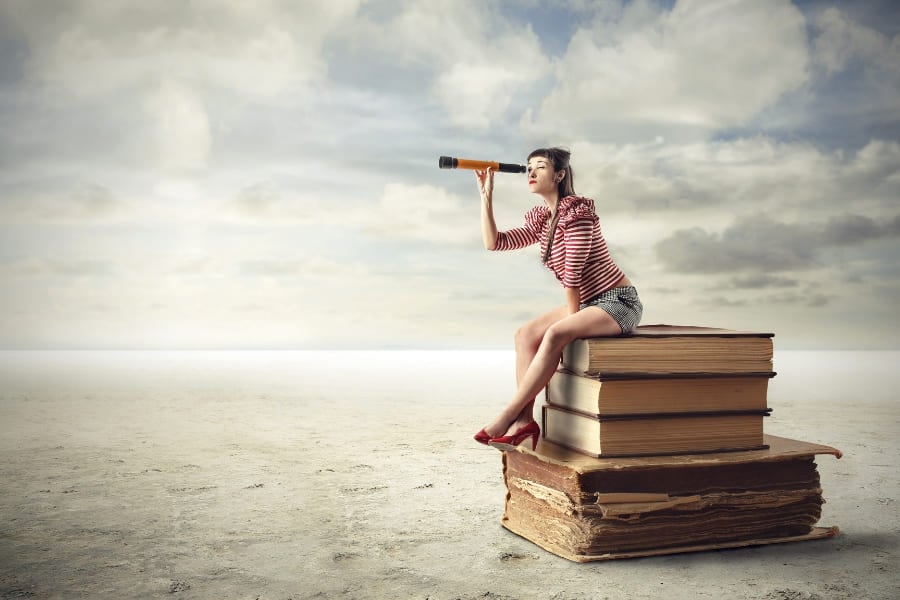Whether you’re a blogger, marketer, or content marketing strategist, having a dynamic editorial calendar that maps out your content plan is worth its weight in gold.
In this quick and easy guide, we’re going to go over everything you need to know about editorial calendars (and nothing you don’t).
Ready?
We’ll start with a simple definition…
What is an Editorial Calendar?
An editorial calendar is a visual tool that allows bloggers, writers, content marketers, editors, and managers to collaborate, organize, and track editorial content.
So what kind of content can you include in an editorial calendar?
Well, the sky’s the limit. From blog posts to infographics to email newsletters to social media posts, the types of content available for your calendar are wide-ranging.
Sounds simple enough, right?
But how do you create an editorial calendar?
Let’s go over the various apps and tools you can use…
8 Editorial Calendar Tools: Consider Your Options
Options abound for editorial calendars. They run the gamut from paper-based (and mostly free) to software options offering multiple bells and whistles, including integrations with your favorite platforms.
Here are eight options (among many) to narrow down your search.
1. Traditional Calendar
Take pen and paper in hand with an old-school traditional calendar. The size and format are limited only by your imagination (no batteries required).

Pros of Traditional Calendar
Scientific studies say you are less distracted, remember things better, are more motivated, experience reduced stress, and develop a healthy habit when you’re using pen and paper.
Plus, you only have to pay for the planner.
Cons of Traditional Calendar
It’s not a viable option for teams separated by time and distance. And what happens if you lose the calendar?
2. Google Workspace (formerly G Suite)
Google Workspace is a multi-functional productivity and collaboration platform. It’s used by many well-known companies, including Smart Blogger.
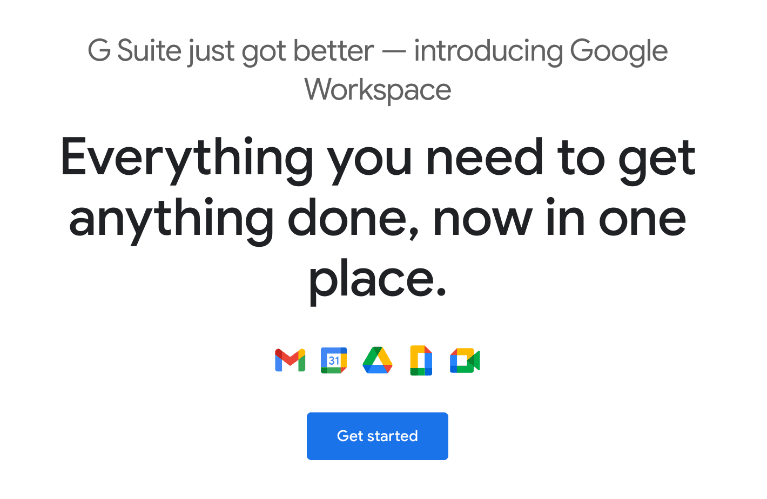
Pros of Google Workspace
Combining Calendar, Sheets, Docs, Presentations, Gmail, Google Drive, and Meet functionality, Google Workspace has practically every feature and tool imaginable. Content managers can assign unique privileges to users for viewing or editing documents.
It’s also free. Unless your team is large and needs additional storage space and features, Google Workspace’s platform won’t cost you a penny.
Cons of Google Workspace
Users must develop their own templates or find a Google calendar template online.
3. Slickplan
Slickplan is a collaborative content planning tool that lets teams plan their content inventory, manage workflow, track progress, and publish content from within one dashboard.
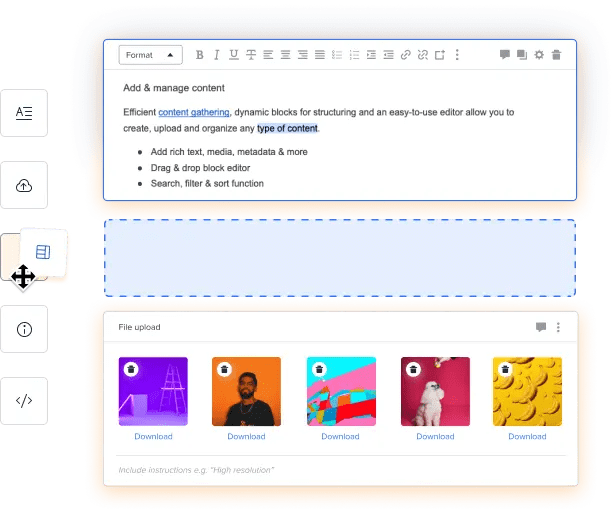
Pros of Slickplan
Slickplan is highly intuitive and offers a drag-and-drop interface to plan content. You can also choose from one of the many pre-built page templates in order to speed up your content planning process.
With Slickplan, team members can collaborate with each other throughout the content planning and production cycle, and also optimize for search from within the dashboard.
Cons of Slickplan
Although Slickplan has an easy-to-use interface users who have traditionally used only MS Word or email for content planning and collaboration may experience a learning curve while they get used to it.
4. Trello
Trello is a collaborative tool that offers flexibility for scheduling and managing your team’s editorial calendar and content creation goals.
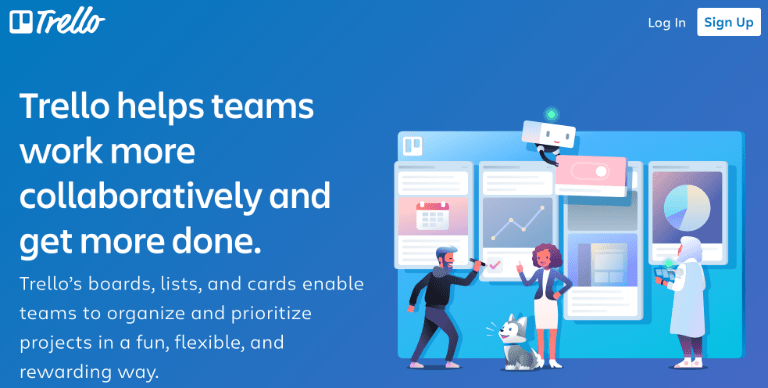
Pros of Trello
Trello offers extensive template libraries, add-ons, browser extensions, and software integrations. The #slack feature provides real-time communication between team members, and Buffer for automated scheduling of content.
Cons of Trello
Trello has a free version that’s great for solo bloggers, but if you have a team of two or more it’ll cost you. Trello charges $9.99 per month/annually per team member.
5. Airtable
AirTable combines the power and functionality of databases and spreadsheets.
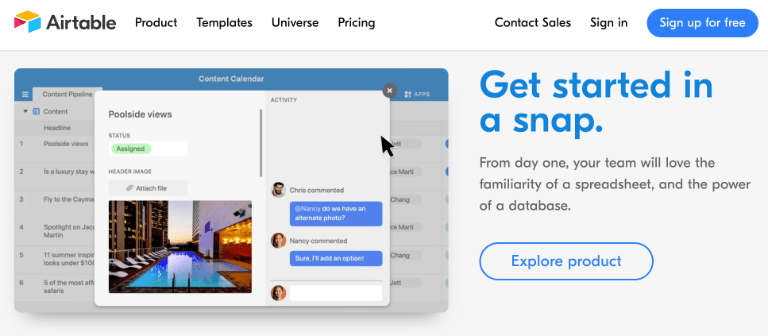
Pros of Airtable
Airtable has an extensive library of templates, including a predefined content calendar.
The Airtable remote worker collection has a remote team hub, asset tracker, daily check-ins, weekly team meetings, virtual events tracker, and internal communications. Airtable also automates processes for you: send notifications, create tasks, integrate tools, and run custom JavaScript codes.
There’s even a free version with limited features if you’re a team of one.
Cons of Airtable
If your team is more than just you, Airtable costs $10 per user, each and every month.
6. CoSchedule
CoSchedule offers two distinct options: a Blog Calendar and a Marketing Calendar. The latter includes all features of the Blog Calendar, plus lots and lots more.
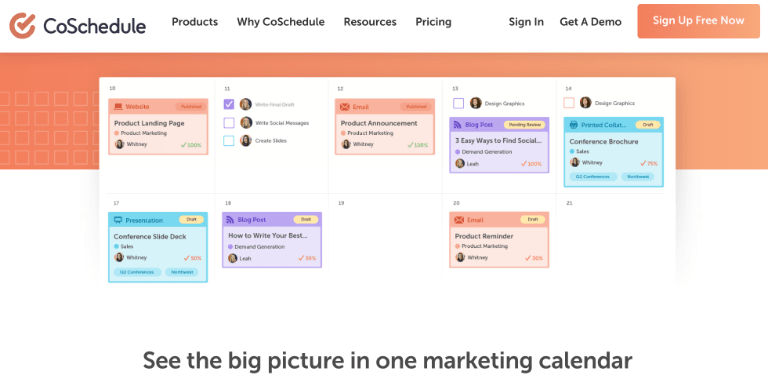
Pros of CoSchedule
With both options, you enjoy the fully automated posting of blogs and real-time marketing, including WordPress integration. CoSchedule also offers a free 14-day trial.
Cons of CoSchedule
For a solo blogger/content marketer, the pricing plans may be price-prohibitive. The Blog Calendar is $14 monthly, and the Marketing Calendar is $29 per month (both on an annual basis).
7. Hootsuite
Hootsuite is an extremely scalable platform offering social media marketing, advertising, and strategy across multiple platforms for individual users, teams, small businesses, and enterprise efforts.
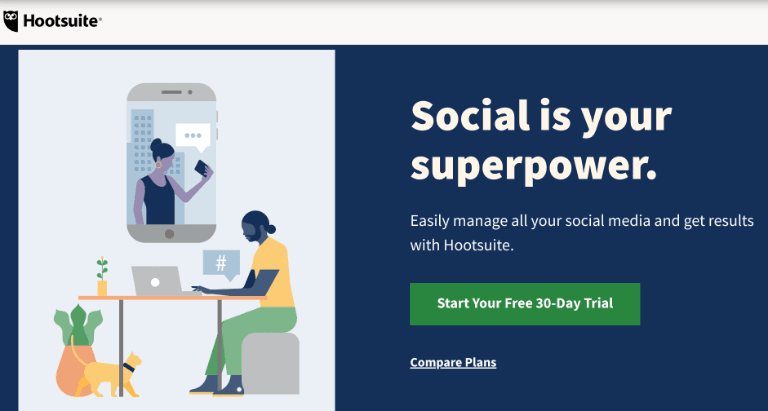
Pros of Hootsuite
Hootsuite Publish/Planner functions permit interaction with numerous social media platforms and offer editorial and analytical features. It’s packed with features.
Cons of Hootsuite
It isn’t cheap compared to alternatives like Buffer.
8. Editorial Calendar (WordPress Plugin)
If your site’s on WordPress, a team of developers has created a handy (and free) plugin for solo bloggers.
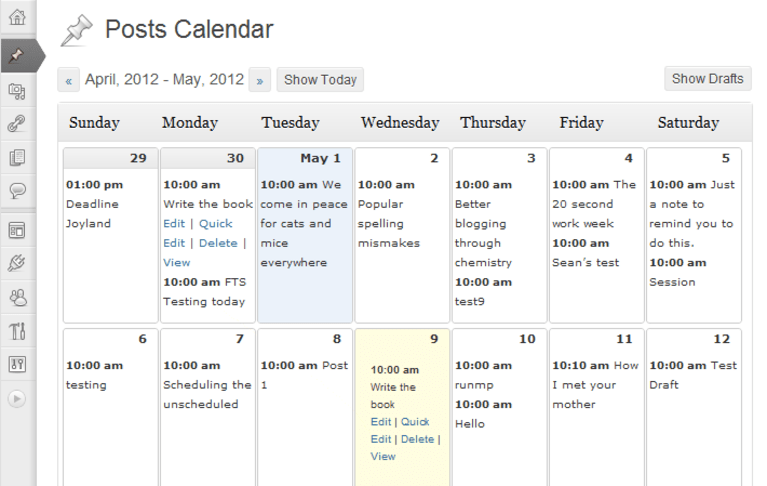
Pros of WordPress Plugin
This free plugin provides a visual/calendar overview of all posts in the production scheduling stage. Drag and drop posts on the calendar, do quick edits, or “pause” publishing a blog post until a later time.
Cons of WordPress Plugin
It’s not for teams of two or more.
Wait, Why Even Use Editorial Calendar Tools?
The benefits of using a great tool to handle your editorial calendar needs are numerous. Here are a few big ones:
1. A single bucket for all pieces of content
You spent a boatload of time pondering content ideas and developing the ultimate editorial strategy. Make the best use of it with a centralized editorial template for all shareholders. With a single platform, you can track each type of content, the responsible party, and its position in the pipeline.
Do you want to change a post’s priority or set up a new social media campaign on Instagram? A robust tool can let you locate and modify information, on the fly, in minutes.
2. Shifting priorities with drag-and-drop
A good editorial calendar template or tool lets you get rid of whiteboards and sticky notes. Many tools, such as Trello, let you move things around with the swipe of a mouse.
These tools perform more complex tasks than merely rearranging items on a board. You can drag items (such as URLs or PDFs) to existing jobs. You can modify checklists and even change the items’ sequence.
3. Team collaboration made easy
A high-quality content creation tool maximizes team collaboration and streamlines your content strategy. Users store and have access to shared documents, maintaining what Asana calls “one source of truth.”
Contributors coordinate work as they consider various milestones and adjust due dates to keep projects on time and track. Tasks may be assigned and reassigned as needed.
Teams can communicate seamlessly via email, messaging, and integrated applications.
4. Color-coding is easy (no more dry-erase markers)
Why use color coding, other than for making things look nice? Color coding draws your eyes to related items and forces you to segregate your thinking. Using colors within your editorial tools makes organization and action much more straightforward.
Assign a color code to each project and track the time spent. Track deadlines: green for in-process, red for overdue). Adjust your system for maximum efficiency and efficacy.
5. Universal integration across platforms
Creating an editorial calendar might pivot your blog in ways you never imagined. They are powerful stand-alone tools. Imagine the additional efficiencies if your editorial calendar tool integrated with your favorite applications?
Imagine the ease and flexibility of moving your projects to publish with the push of a button. Trello and its Buffer integration combine project management with social media calendar tools.
6 Content Calendar Templates: Can you say “Free”?
Editorial calendar tools like the ones we discussed earlier are great, but you may not need such complexity right now.
A free editorial calendar template could suit your needs just fine. Here we review 5 particular templates and provide a fantastic resource for 14 more!
1. Dan Shaffer (WebFX)
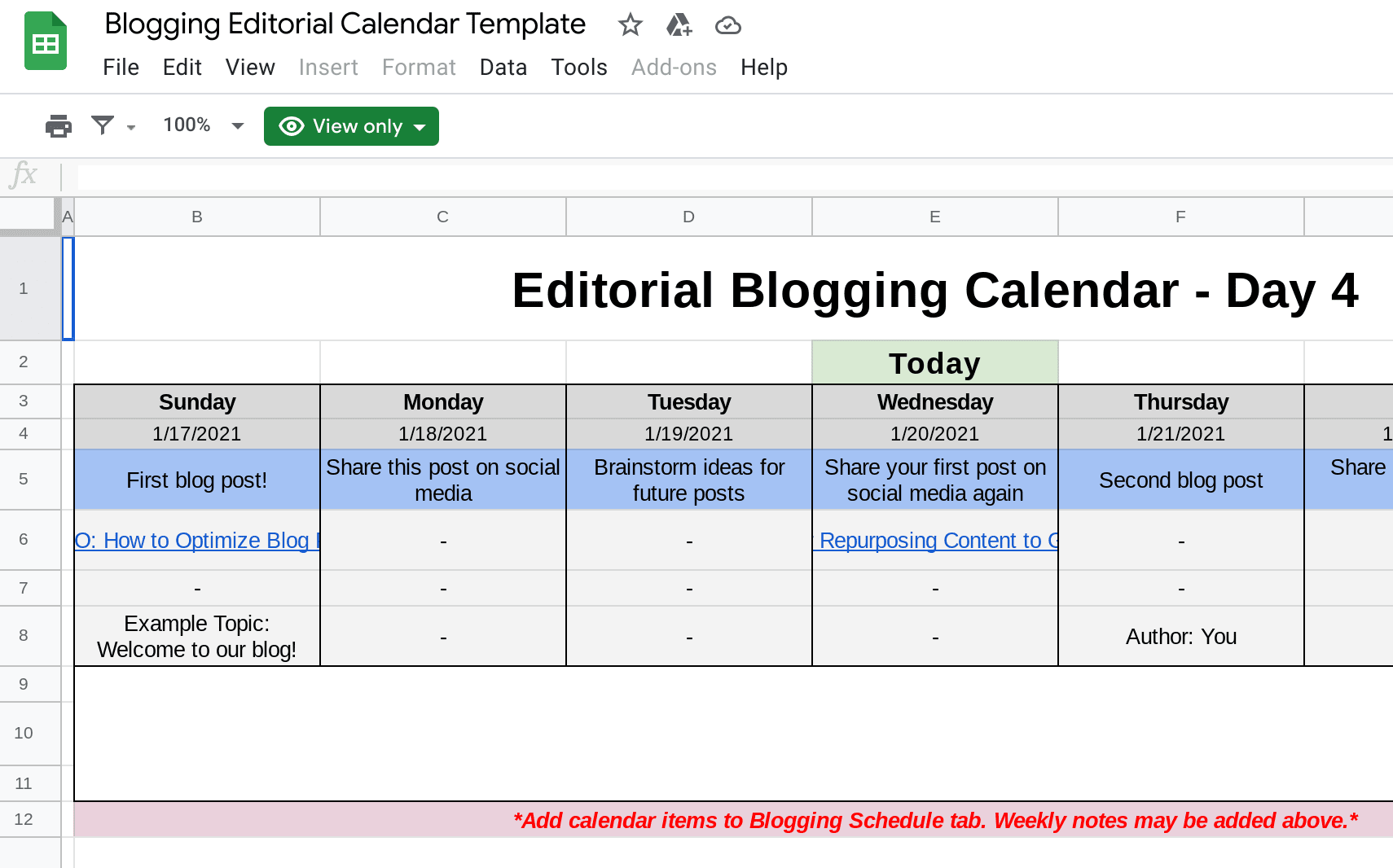
Access to this versatile Google Sheet couldn’t be easier. Click here to access the read-only version and follow the instructions. Existing tabs show your blogging calendar, blogging schedule, and blog ideas. As with all Google Sheets, users may add tabs for diverse editorial planning needs.
For detailed instructions for using the template, check out WebFx’s post.
2. Lee Odden (OptimizeBook)
Lee offers two Excel spreadsheets. The first is a keyword planner for small websites, and the second an editorial calendar template for a marketing blog.
3. Content Marketing Institute
CMI provides a bare-bones calendar template that you can repurpose and expand. Tabs include an overview, blog posts scheduled, blog post ideas, and existing content. This simple framework provides a great starting point, and you can integrate these with existing calendar tools.
4. HubSpot
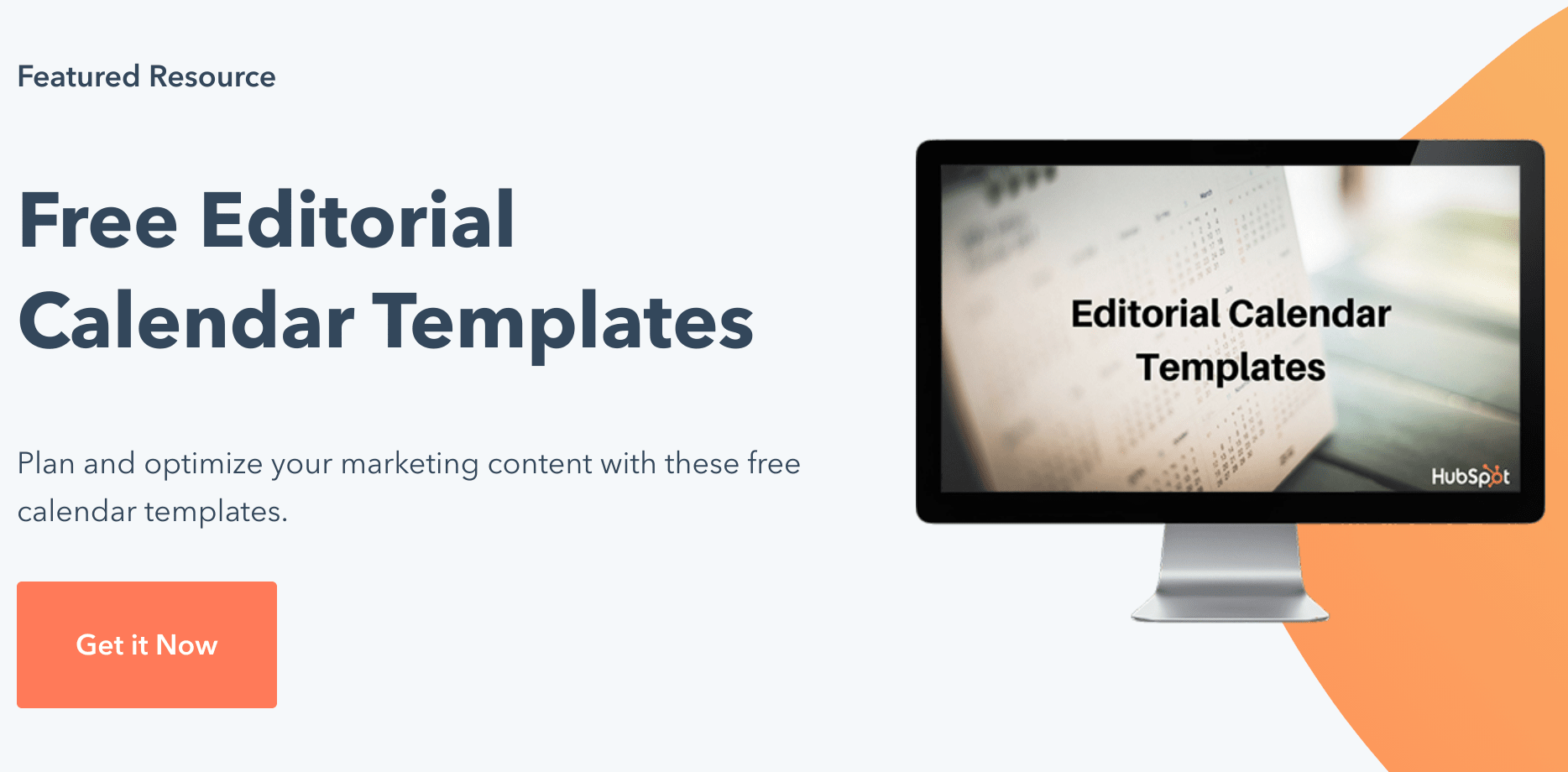
Access to this resource is “gated” (you must provide personal information for access). Hubspot offers three formats: Excel, Google Sheets, and Google Calendar. Options include Social Media Planning and Content Editorial Calendar Templates. The tools are customizable and easily integrated with many calendar tools.
5. Investis Digital (formerly Vertical Measures)
Plan a year’s worth of content with Vertical Measure’s excellent color-coded calendar. The “start here” tab presents a detailed description of the Content Roadmap and Ideation spreadsheet.
This Excel product is a carefully planned and comprehensive document to supplement your editorial content tool. It is structured to map every step of the planning process. Clear accountability promotes complete and timely project follow-through — an excellent team resource.
Note: Like HubSpot’s template, the spreadsheet from Investis Digital is gated. You’ll need to complete an online form before you can access it.
6. Curata Resource Guide
Are you looking for additional editorial calendar templates? This roundup from Curata offers 14 more templates to choose from.
Editorial Calendars: Frequently Asked Questions
Now that you’re armed with tools and templates you can use to create your editorial calendar, let’s run through some common questions.
Editorial Strategy:
All the tools and templates in the world won’t move the needle if your editorial calendar lacks a clear strategy. Here’s what you need to know:
What is an editorial strategy?
An editorial strategy promotes the development of relevant content that meets readers’ expressed needs, as reflected in their search intent. It fleshes out a vision that defines types of content, medium, and processes that drive timely and appropriate production schedules.
Why do you need an editorial strategy?
Your internet readers are impatient and clamoring for relevant content! Sure, they can plug a word or phrase into Google and scan the results. But only you can figure out Google’s search intent. You only have one brief shot at getting their attention. Does your headline (arguably the most essential element) earn you a “click?”
Strategy dictates the process. It feeds your content production team efforts.
What should you include in an editorial strategy?
Your audience is the primary factor. Become obsessively familiar with them. Then strategize angles for producing contact based upon how your business goals align with your audience’s needs.
Meet regularly with your content marketing team and collaborate on content development. Decide upon the deliverables with the best impact.
Formulate the best information platforms and an optimum schedule for posting. And don’t forget a plan for tracking key performance indicators to sustain success.
Editorial Calendars Basics:
What should you include in an editorial calendar? Ask yourself four simple questions:
Who will read your content?
An editorial plan should nail down a specific buyer persona/target audience. In other words, you should create your content for a unique niche (SAAS, health and wellness, blogging, etc.).
Consider their age and stage of life. Are your readers tied to a particular location or region? Perhaps you can identify special interests relevant to your readers.
Attempt to uncover their “pain points.” Aim for a comprehensive picture.
Why are you creating an editorial calendar?
Even the most sophisticated clients struggle with strategy. Oftentimes, they need visionary brainstorming from a person outside the organization — someone who analyzes and synthesizes the intersections of vision and mission statement. You bring fresh insights to the table.
Wouldn’t it help to have a single cohesive tool to pull ideas together? The content marketing calendar provides a 10,000-foot perspective for long-term content creation. It also encourages the cooperation and collaboration needed for tight scheduling requirements.
How deep is your resource pool?
A successful content marketing strategy draws from many talented people (even if you are a sole practitioner). Content is king, but getting it to the public involves more than fantastic writing and fleshed-out marketing goals. You may also have a team of videographers, graphic designers, and social media managers waiting in the wings ready to tackle the workflow.
Your entire team will depend on the content calendar to know where everything is in the pipeline. Each team member, filling their roles at just the right time, guarantees a successful production process.
So, the bigger your team, the more you’ll benefit from an editorial calendar.
How will your content stand out?
Unless your piece of content nails SEO and search intent metrics, it will languish on page two of Google (if that).
So, how will you develop attention-grabbing content?
Know your competitors and understand how you stand concerning them. Study them, analyze each idea, and find gaps (opportunities that they are missing) that your content team can exploit.
Become a pro at checking out searcher intent. What type of content do your readers need? Master the best way to present your content and grab their attention. Nail this as part of your editorial strategy, and you will rise to the top!
Driving Your Editorial Calendar:
You need to get a handle on the people and mechanisms that will contribute to the success of your editorial strategy. Here are 5 important questions to ask yourself in preparing an editorial calendar:
Does it mirror your content publishing frequency?
Do you post blogs on a daily, weekly, or monthly basis? And are you satisfied with your consistency? A flexible publishing schedule may lend itself to a traditional calendar. More robust plans might lend themselves to automation.
For each of these needs, you will find many options. Some of these are as simple as a Google Docs calendar template.
Who needs access to your editorial calendar?
An online editorial calendar rocks when meeting the needs of complex teams operating in real time. Electronic calendars are particularly beneficial for groups interfacing across multiple time zones. Or, increasingly, those now working at home due to a global pandemic.
What types of advantages accrue from online calendars? Content team members may interact directly on the calendar, regardless of time or place. Interactive documents may be modified, commented upon, or edited.
Does it support both simple or complex publishing schedules?
Are you immersed in projects with a complex approval process? Content calendar tools let you track boundless projects from start to finish. Each offers unique ways to follow the individual progression through your publishing pipeline readily.
Never again will you find yourself leafing through stacks of paperwork or emails to see who dropped the ball or who needs a kick in the behind.
What format works best for your process?
That depends! Each company and team has organizational objectives that are optimized to address unique client challenges. The best format is the one that most closely aligns with these considerations.
Jumpstart Your Blogging by Creating an Editorial Calendar Today!
Congratulations! You completed a deep dive into editorial planning tools and content calendar templates.
Whether you are riding solo or leading a diverse team of bloggers, content marketers, or content managers, now is the time to kick your editorial process into overdrive.
What more do you need? With the right tool or template in hand, you are ready to plan, schedule, and publish excellent content.
Now choose an editorial tool, master it, and launch your new content production journey.