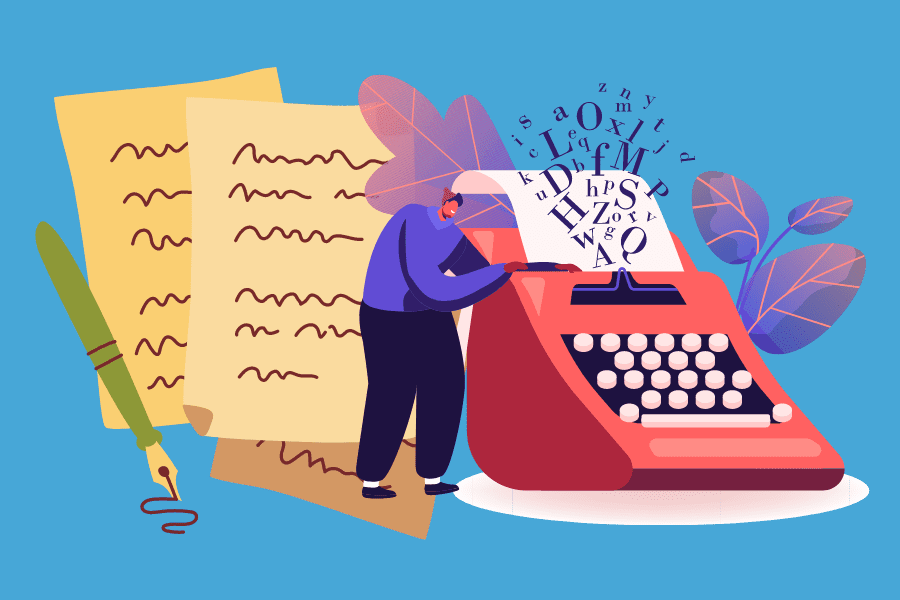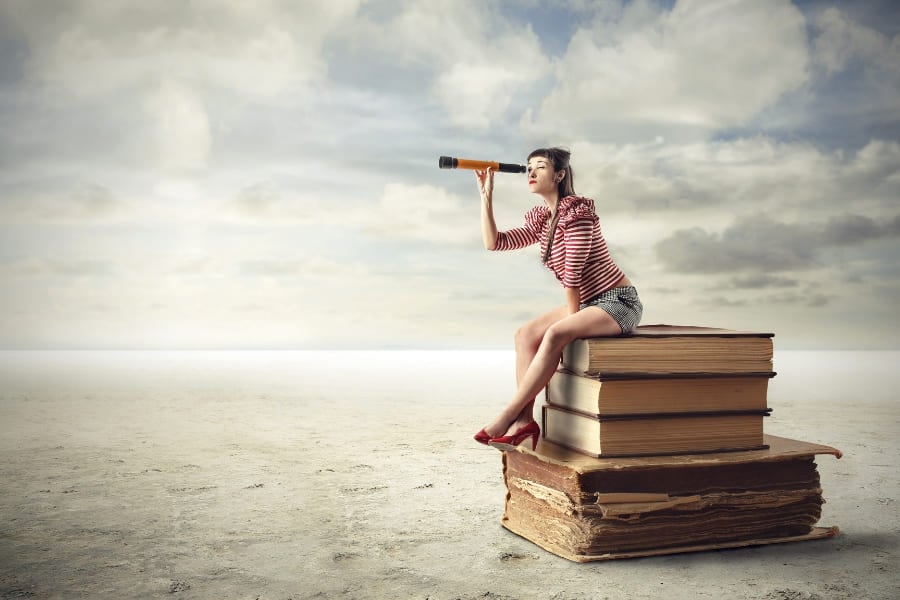Looking for the best Elementor themes?
If you’re here, you’ve probably decided to join the three million plus other people using the Elementor page builder plugin.
However, if you want to build a custom website with Elementor (affiliate link), you need more than just the plugin — you also need a theme!
But here’s the thing:
Some themes work better than others with Elementor. It’s just not about basic compatibility (though that’s important!), it’s also about helpful features, like page-level controls to create the perfect canvas for your Elementor designs or importable demo sites built with Elementor.
So how do you pick the best Elementor theme?
Well, Elementor has a public list of themes that “work best with Elementor”, but it’s pretty barebones.
To make your decision a lot easier, we’re going to take that same list from Elementor, add a little curation, and break down each theme by the features that matter most to you.
And, if that’s not enough to help you make your decision, we’ll also share some data from a poll of over 800 Elementor users.
By the end of this post, you should be able to pick the right theme to set your Elementor website up for success.
Let’s jump in.
The 13 Best Elementor Themes
1. Hello Elementor
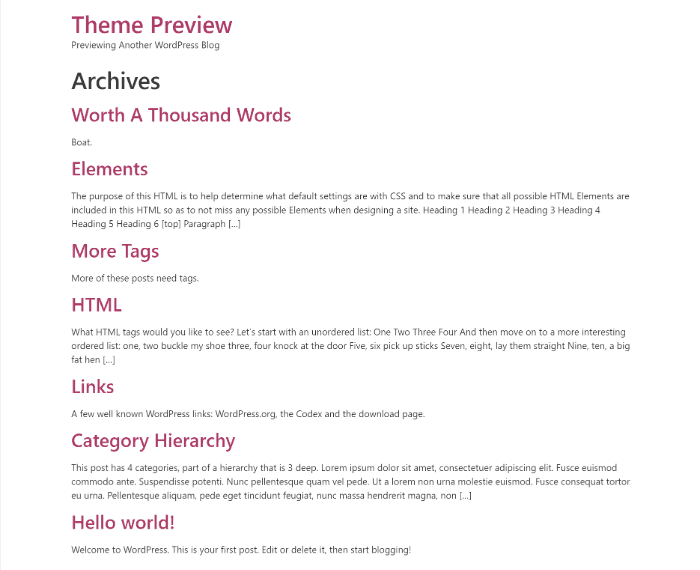
Overview of Hello Elementor
Hello Elementor (affiliate link) is the official theme from the Elementor team. It’s designed to provide the most lightweight foundation possible to pair with Elementor Pro (affilate link) and Elementor Theme Builder. To achieve that, it doesn’t come with any of its own styling, which is why the screenshot above looks so basic.
Think of it as a 100% blank canvas for your Elementor Pro Theme Builder templates.
Standout Features of Hello Elementor
- Built to pair with Elementor Pro and Theme Builder
- The most lightweight theme possible
- …there’s not much else to say. The standout feature of this theme is that it has no features of its own!
What Users are Saying About Hello Elementor
Hello Elementor is the last theme I am going to need to build beautiful websites using Elementor Pro.
Finally, I no longer have to jump around in theme settings anymore.
Alok Sharma
Final Word on Hello Elementor
If you’re planning to use Elementor Theme Builder to design your entire theme, Hello Elementor is the best option if you want to create a lightweight, performance-friendly website.
However, if you’re not planning to use Theme Builder, this theme is not a viable option because it doesn’t include its own styling — it’s just a lightweight canvas for you to build on.
2. Astra

Overview of Astra
Astra (affiliate link) is a lightweight, customizable, free theme that pairs exceptionally well with Elementor thanks to its page-level controls and detailed customization options. It also includes integrations with other WordPress plugins to help you create online stores or courses.
It’s active on over 600,000 sites while maintaining a perfect five-star rating, which makes it one of the most popular Elementor themes on this list.
There’s also a premium add-on that tacks on extra functionality, but the free version has quite a few bells and whistles built right in.
Standout Features of Astra
- 80+ importable demo sites built with Elementor
- Detailed options to control page layout, typography, and styles in the WordPress Customizer
- Page-level controls to disable headings, use full-width templates, customize your homepage, and more
- Under 50 KB which makes it still quite lightweight
- WooCommerce support for eCommerce
- Native AMP support
- SEO friendly (aka Google friendly)
- Integrations with the LifterLMS and LearnDash LMS plugins for online courses
What Users are Saying About Astra
Ben Pines, CMO of Elementor
Final Word on Astra
Based on my personal experience and the Elementor Facebook groups that I’m in, Astra is probably the most popular theme that people pair with Elementor.
If you’re looking for a good multipurpose starting point, this is it. It offers a huge collection of pre-made demo sites built with Elementor, tons of customization options, and plenty of helpful integrations with other tools.
3. GeneratePress
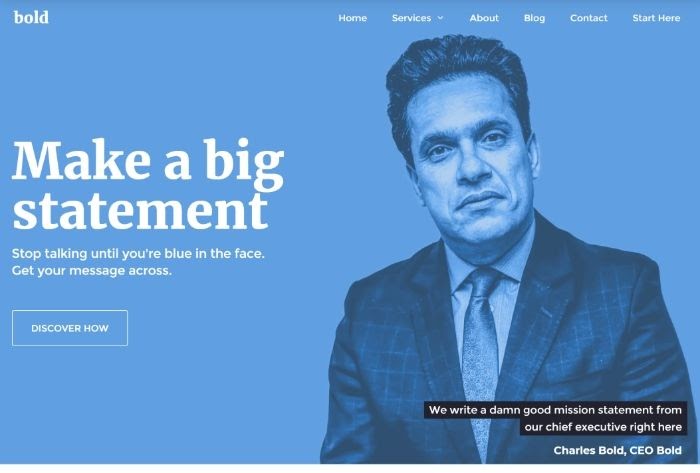
Overview of GeneratePress
If I had to describe GeneratePress in one word, it would be “lightweight”. It’s about as performance optimized as possible while still giving you multipurpose flexibility and tons of options in the WordPress Customizer.
Standout Features of
- Page-level controls to disable headings, change widths, etc.
- Less than 30 KB which is about as small as possible for an Elementor theme (I’ve tested it!)
- Detailed customization options in the live customizer
- Importable demo sites built with Elementor (only available with the premium add-on)
- WooCommerce support for eCommerce
- Lots of hooks to insert content or Elementor templates anywhere on your site (including your homepage)
What Users are Saying About
Colin Newcomer
Yes — that’s me, the guy writing this post. I use GeneratePress on my portfolio site.
Final Word on GeneratePress
GeneratePress is a great option if you value performance, which you should. Despite its lightweight package, it still gives you tons of customization options and you can use it for any type of website.
However, it doesn’t have quite as many design customization options as some other themes on this list, so there is still a small trade-off.
4. OceanWP
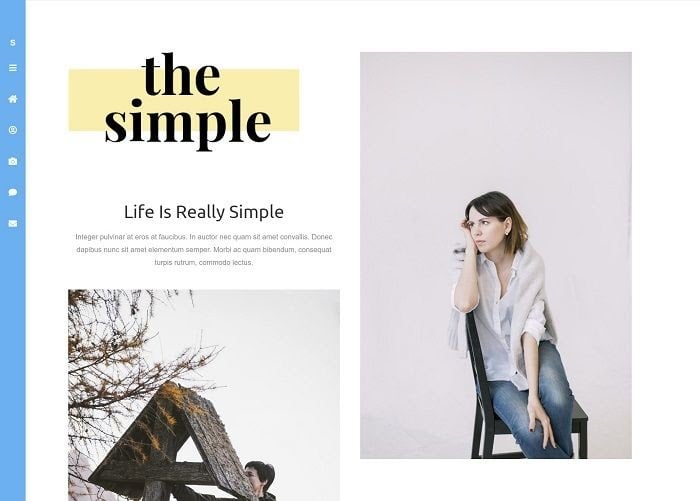
Overview of OceanWP
OceanWP is an incredibly flexible theme that comes with a dizzying array of style and customization options in the visual WordPress Customizer.
It’s still fairly lightweight, but it puts more emphasis on flexibility than achieving the absolute fastest foundation.
Standout Features of OceanWP
- A huge number of style and page layout options in the WordPress Customizer
- Page-level controls to create the perfect Elementor canvas
- Detailed WooCommerce support (though many features require the premium version)
- Includes a bunch of new Elementor widgets with the premium version
- Search engine friendly (aka Google friendly)
- Importable demo sites built with Elementor (in the premium version)
What Users are Saying About OceanWP
trovador
Final Word on OceanWP
If you want the absolute most style and customization options, then OceanWP might be the best Elementor theme for you. While GeneratePress and Astra both give you lots of options as well, OceanWP takes things even further.
However, you will sacrifice a bit of performance for that flexibility. OceanWP clocks in more around ~250 KB, whereas both Astra and GeneratePress are under 50 KB.
OceanWP does include a tool to conditionally disable scripts, though, which can help you make it a little leaner.
5. Neve
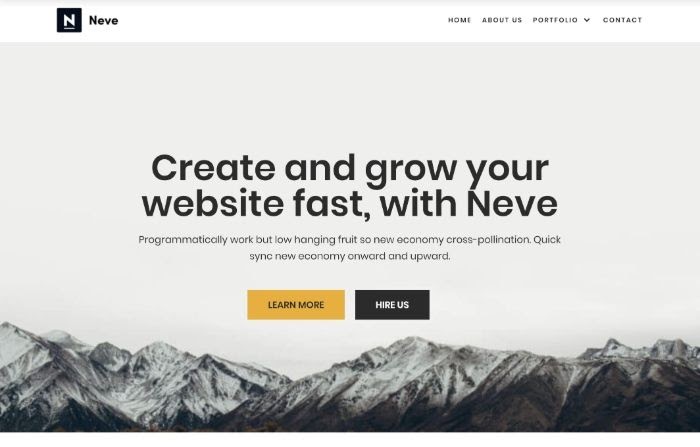
Overview of Neve
Along with GeneratePress, Neve (affiliate link) is one of the most lightweight themes on this list, while still managing to pack in demo sites built with Elementor and tons of options in the WordPress Customizer.
There’s also a premium add-on that gives you more control over your header, footer, and WooCommerce store.
Standout Features of Neve
- 80+ importable demo sites, many of which are built with Elementor (though some also use Beaver Builder or the WordPress block editor, aka Gutenberg editor)
- Under 30 KB in size, which, again, is about as small as it gets for a customizable Elementor WordPress theme
- Page-level settings to control the canvas for your Elementor designs
- Super flexible header builder (in the premium version)
- WooCommerce compatibility
What Users are Saying About Neve
David Romanowski
Final Word on Neve
Neve is another great option if you value performance but still don’t want to skimp on design flexibility. Along with GeneratePress, it’s one of the fastest themes that I’ve tested.
If you use Neve, I’d definitely recommend considering the premium add-on for its header and footer builders.
6. Sydney

Overview of Sydney
Sydney is a flexible WordPress website theme that pairs well with Elementor.
Whereas many of the other Elementor themes on this list are multipurpose offerings that you can adapt to any niche, Sydney is specifically focused on helping small businesses and freelancers create an online presence.
Standout Features of Sydney
- Focused on business websites
- Detailed theme options in the WordPress Customizer
- Responsive design
- Includes custom Elementor blocks to help you control your design
- Parallax background scrolling
- Social media icons
What Users are Saying About Sydney
I have not done any coding in about 10 years, and was a little intimidated to design my own website through WordPress. Fortunately this theme was easy to set up and any time I ran into an issue, I was able to find similar questions already answered on the support forums.
childersdavidson
Final Word on Sydney
Sydney is a great option if you want to build a business website with WordPress and Elementor. It’s not multipurpose like the other Elementor themes, but if you are looking to build a business website, that specificity can actually work in your favor.
7. Rife

Overview of Rife
Rife brands itself as a “creative multipurpose” theme and you can see evidence of that aesthetic in the seven importable demo sites, all of which are built with Elementor.
The same developer also offers an Elementor extension plugin with the same name that adds new templates and custom widgets.
Standout Features of Rife
- Seven free importable demo sites built with Elementor (40 demos available in Pro version)
- Detailed style and layout controls in the WordPress Customizer
- Creative aesthetic
- Companion WordPress plugin that adds more templates and further extends Elementor
- WooCommerce compatibility
- Mega menu support
What Users are Saying About Rife
I have used both paid and free products from this designer/author and have been fully satisfied with their products!
ryazhari
Final Word on Rife
While you can use Rife for any niche, you can definitely see its creative focus evident in the demo sites and templates. For that reason, I think Rife makes an especially good option if you are looking to build a creative site, like a photography portfolio.
8. Page Builder Framework
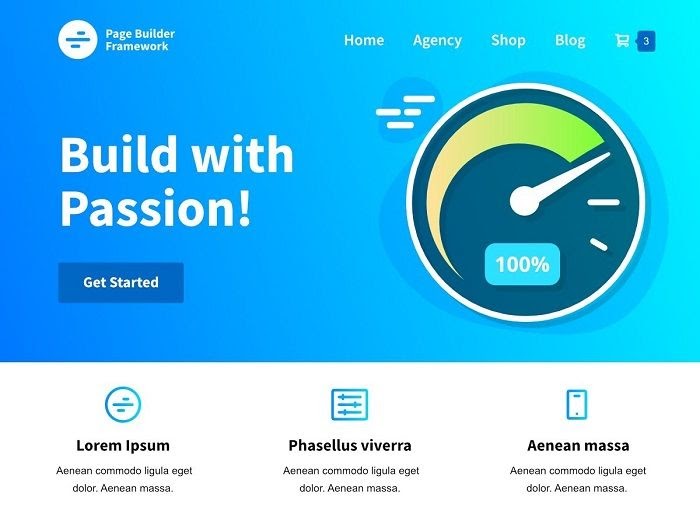
Overview of Page Builder Framework
As the name suggests, Page Builder Framework is built specifically to pair with WordPress page builder plugins, including Elementor.
The basic idea is that you use Page Builder Framework to control your header, footer, and other non-content areas. Then, you can use Elementor for everything else.
The core features are available in the free theme, and there’s also a premium add-on with more features.
Standout Features of Page Builder Framework
- Under 50 KB in size, which is still quite lightweight even if it’s not on GeneratePress and Neve’s level
- Uses the WordPress Customizer for easy tweaking
- Mobile responsive
- Multiple navigation menu options
- Page-level controls to control your page builder canvas
- WooCommerce and WPML support
What Users are Saying About Page Builder Framework
neuspurcom
Final Word on Page Builder Framework
Page Builder Framework is specifically built to pair with Elementor (and other page builders), so it’s got everything that you need and nothing that you don’t. You can use Elementor to build out your content areas while leaving everything else to Page Builder Framework.
It’s the same basic approach as a theme like GeneratePress or Astra, though, so your decision should really come down to whether you like Page Builder Framework’s unique cocktail of customization options more than the others.
9. Zakra
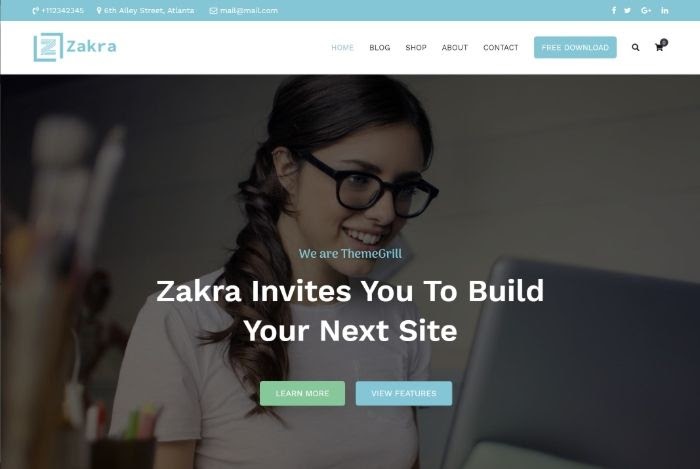
Overview of Zakra
Zakra is another lightweight multipurpose theme in the vein of GeneratePress and Neve. At 37.2 KB, it’s performance friendly, but it also doesn’t skimp on customization options and comes with tons of pre-built demo sites built with Elementor.
Standout Features of Zakra
- 10 free importable demo sites built with Elementor (30+ in Pro version)
- Detailed style and layout options in the WordPress Customizer
- Page-level options to control your Elementor canvas
- Responsive design
- WooCommerce integration
- AMP ready
What Users are Saying About Zakra
alvarowh
Final Word on Zakra
Zakra hasn’t been around for as long as something like Astra, but it’s quickly made a name for itself and offers another great option if you want a lightweight, multipurpose theme to go underneath Elementor.
If one of the demo sites catches your eye, you should give it a go.
10. Phlox

Overview of Phlox
Phlox is a popular Elementor theme that focuses on design flexibility and style. It includes a huge array of importable demo sites built with Elementor, as well as 30+ exclusive Elementor widgets that you can use in your designs.
Standout Features of Phlox
- 100+ pre-made demo sites built with Elementor (not all are free)
- 30+ new Elementor widgets
- 40+ page templates (beyond the full demo sites)
- Focus on style and creative design freedom
- Translation & RTL ready
What Users are Saying About Phlox
Ben Pines, CMO of Elementor
Final Word on Phlox
Phlox puts more emphasis on style and design flexibility than creating the most lightweight foundation possible, which is a philosophical difference between it and a lot of the other Elementor themes on this list.
If you’re willing to sacrifice a little performance for that creative freedom, Phlox might be the theme for you.
11. Ashe
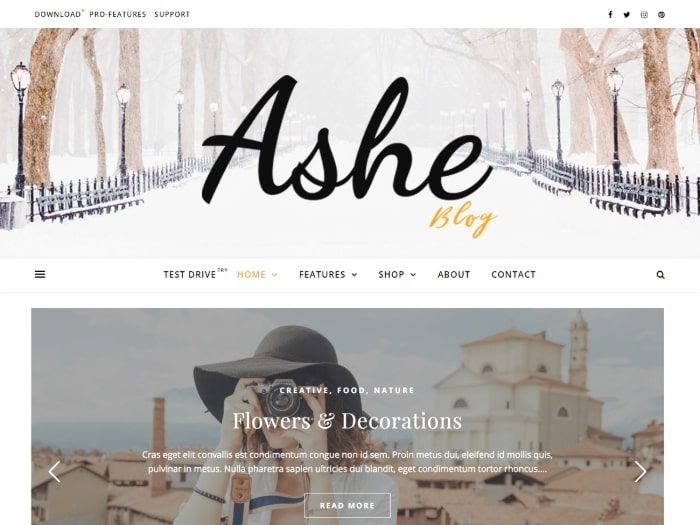
Overview of Ashe
Like Sydney, Ashe bucks the multipurpose trend of themes on this list, instead opting to focus specifically on blogging. It has a nice minimal design that works great for all different kinds of WordPress blogs.
Standout Features of Ashe
- Minimal design style with lots of white space
- Responsive design
- Multiple blog layout options in the WordPress Customizer
- WooCommerce ready
What Users are Saying About Ashe
mygratitudecatalogue
Final Word on Ashe
Ashe is a little bit more niche-focused than the other Elementor themes, but I would say that it’s a great option if you’re looking to start a blog in the fashion, lifestyle, or creative niches.
12. Hestia

Overview of Hestia
Hestia is a multipurpose WordPress theme that implements material design principles, which gives it a unique look in comparison to many of the other themes on this list. It also uses a one-page design out-of-the-box, which is another unique feature.
Hestia comes from the same developer as the Neve theme from earlier on this list.
Standout Features of Hestia
- Material design styling
- One-page design
- WooCommerce compatible
- SEO friendly (aka Google friendly)
- Four importable demo sites, some of which use Elementor
- Mega menu support
What Users are Saying About Hestia
Vincent Duvernet
Final Word on Hestia
The main reason to use Hestia over the other options on this list is if you like the material design styling. If you do, go with Hestia. Otherwise, you might prefer a more flexible theme to pair with Elementor.
13. Jupiter X
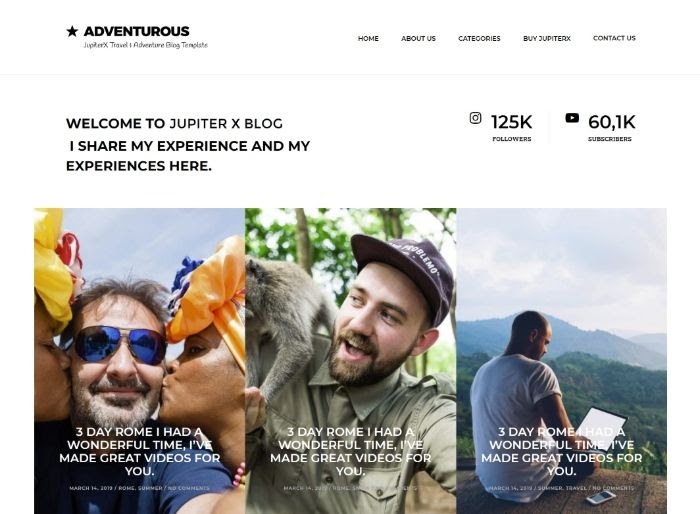
Overview of Jupiter X
Jupiter X is one of the all-time best-selling themes at ThemeForest, where it’s been purchased over 131,000 times.
It includes a massive collection of 290+ pre-made websites built with Elementor, as well as tons of detailed customization options.
Jupiter X costs $59, which gets you lifetime updates and six months of support.
Standout Features of Jupiter X
- 290+ importable demo sites built with Elementor
- 20+ pre-built header options, plus detailed header customization options
- Visual footer editor
- 100+ block templates
- Custom Elementor widgets for forms and other content elements
- Mega menu builder
- Includes tons of other Elementor extensions, including the Jet plugins for Elementor
What Users are Saying About Jupiter X
MarieW
Final Word on Jupiter X
The most unique thing about Jupiter X is its absolutely massive collection of 290+ pre-made websites built with Elementor. If you see a site you like, you can import it, tweak the content with Elementor, and be up and running in no time.
It also includes JetPlugins for Elementor which extends Elementor with a ton of new functionality that you can use in your designs. This bundled functionality can replace the need to purchase Elementor Pro.
All in all, if you like the abundance of demo sites, bundled plugins, and customization options, Jupiter X has a lot to offer.
However, it’s a bit bloated as compared to the more lightweight options like GeneratePress and Astra. If you value performance, I’d probably pick a different theme.
Still Unsure? Here’s How 800+ People Voted
Still unsure which of these Elementor themes to choose for your site?
Don’t worry — you’re not alone!
There’s actually an entire Facebook group dedicated to the topic. It’s called Elementor + Which Theme? and it has over 3,800 members who were similarly vexed about how to pick the best Elementor theme for their websites.
If you’re still struggling with which theme to choose, here’s what the wisdom of the crowds says from a poll with over 800 responses:
- Astra — 320 votes
- OceanWP — 258 votes
- GeneratePress — 169 votes
- Page Builder Framework — 28 votes
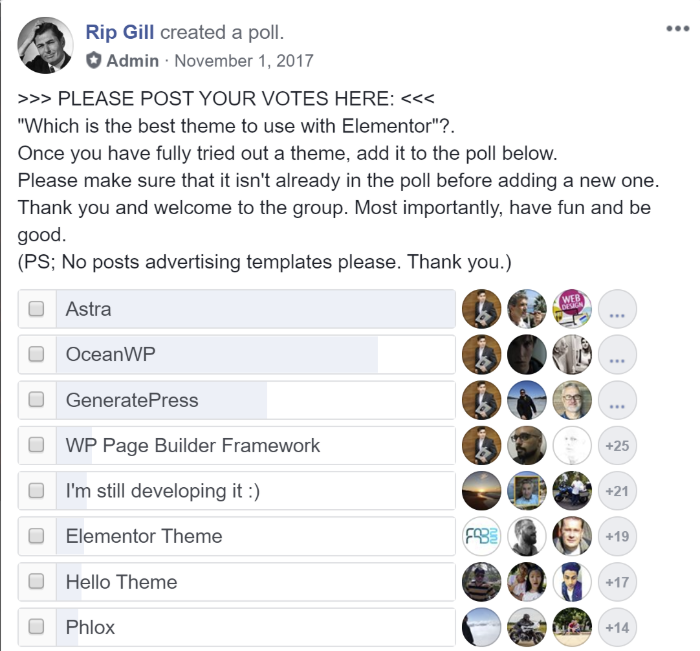
That poll is a little old, so here’s the data from the new version of the poll, which doesn’t have quite as many responses yet:
- Hello — 19 votes
- Astra — 15 votes
- OceanWP — 12 votes
- GeneratePress — 4 votes
- Zakra — 1 vote
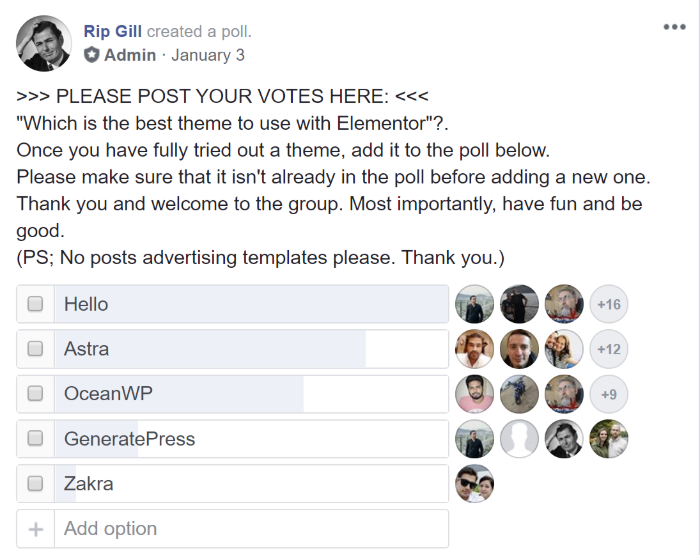
Based on those two polls (and my own experience), Astra makes a great starting point if you’re still on the fence. It offers an enticing combination of “design flexibility + performance optimization” that’s tough to beat.
Unless, that is, you want to build your entire theme with Elementor Pro Theme Builder, in which case Elementor Hello might be a better choice.
Pick One of These Elementor Themes and Get Started!
Elementor gives you the power to design your content with a visual, drag-and-drop page builder, but you still need to pair it with a quality WordPress theme.
With one of the Elementor themes on this list, you can be confident that your Elementor content has a foundation that sets it up for success.
All you need to do is pick the best WordPress theme that’s right for you, install it, and start building out your site!